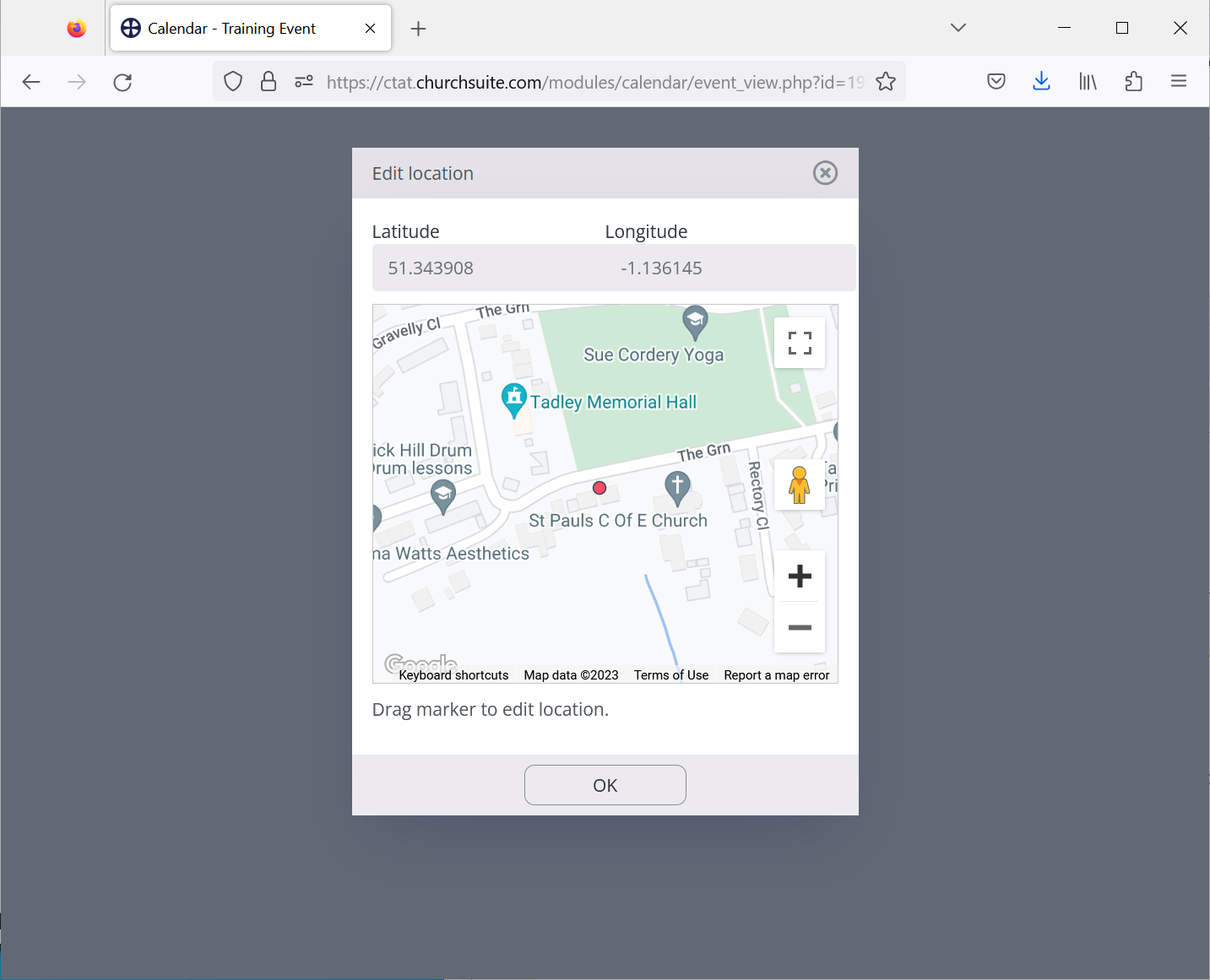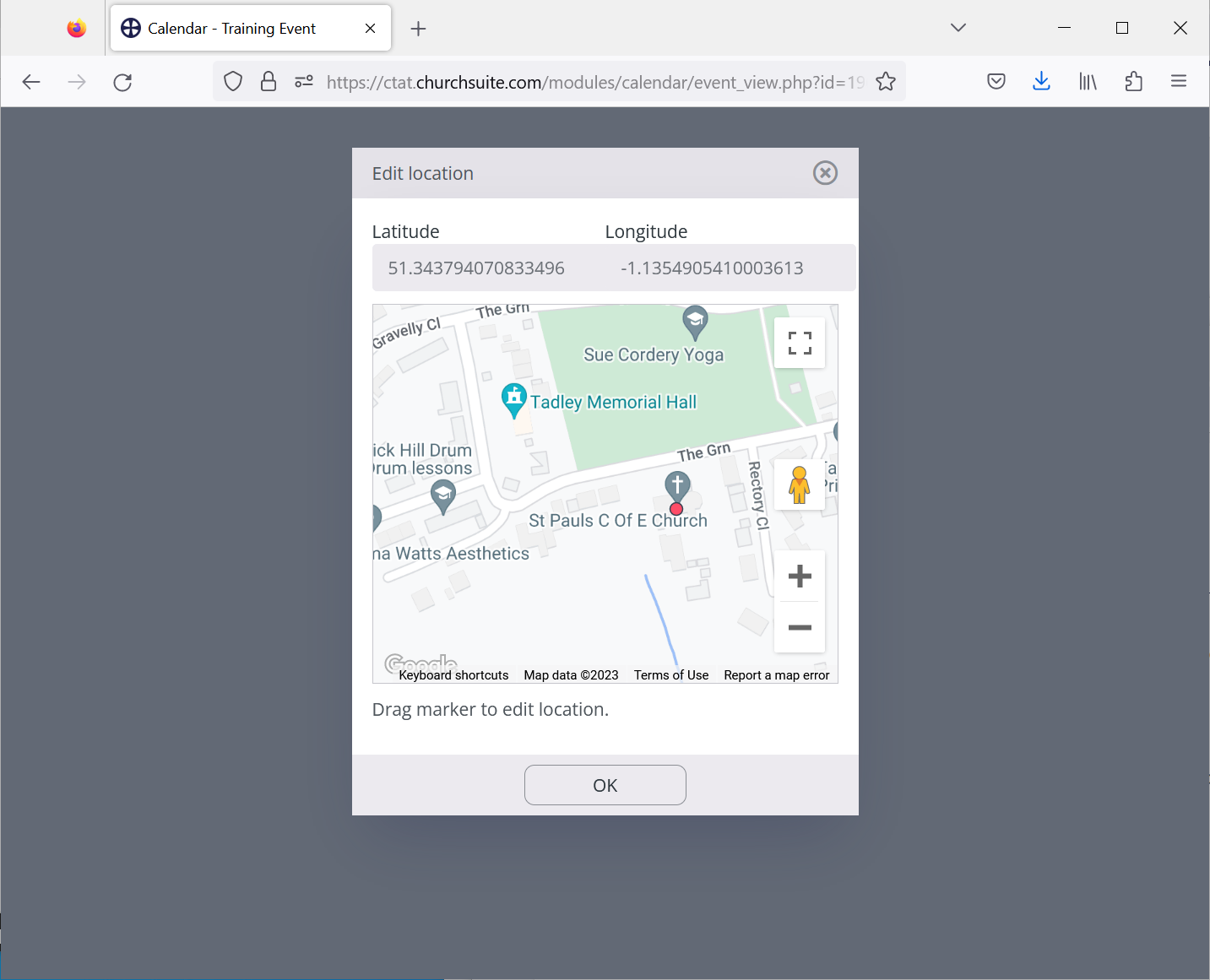| Previous | Next |
The map location for the Event often needs to be fixed.
The default location is set to the details stored for the postcode, but the postcode can cover a large area and the default location can be some distance from the actual location.
The map location cannot be fixed when the Event is being first created. It can only be fixed after the Event has been saved.
- Edit the Event, and click on the pencil symbol beside the location:
- Click on the large + sign to zoom in so the default location and the desired location can be seen. If the default location and the desired location are a very long way apart, check that the correct postcode has been used for the address of the Event:
- Drag the red dot showing the map location so it lies on top of the desired location, then click OK:
| Previous | Next |