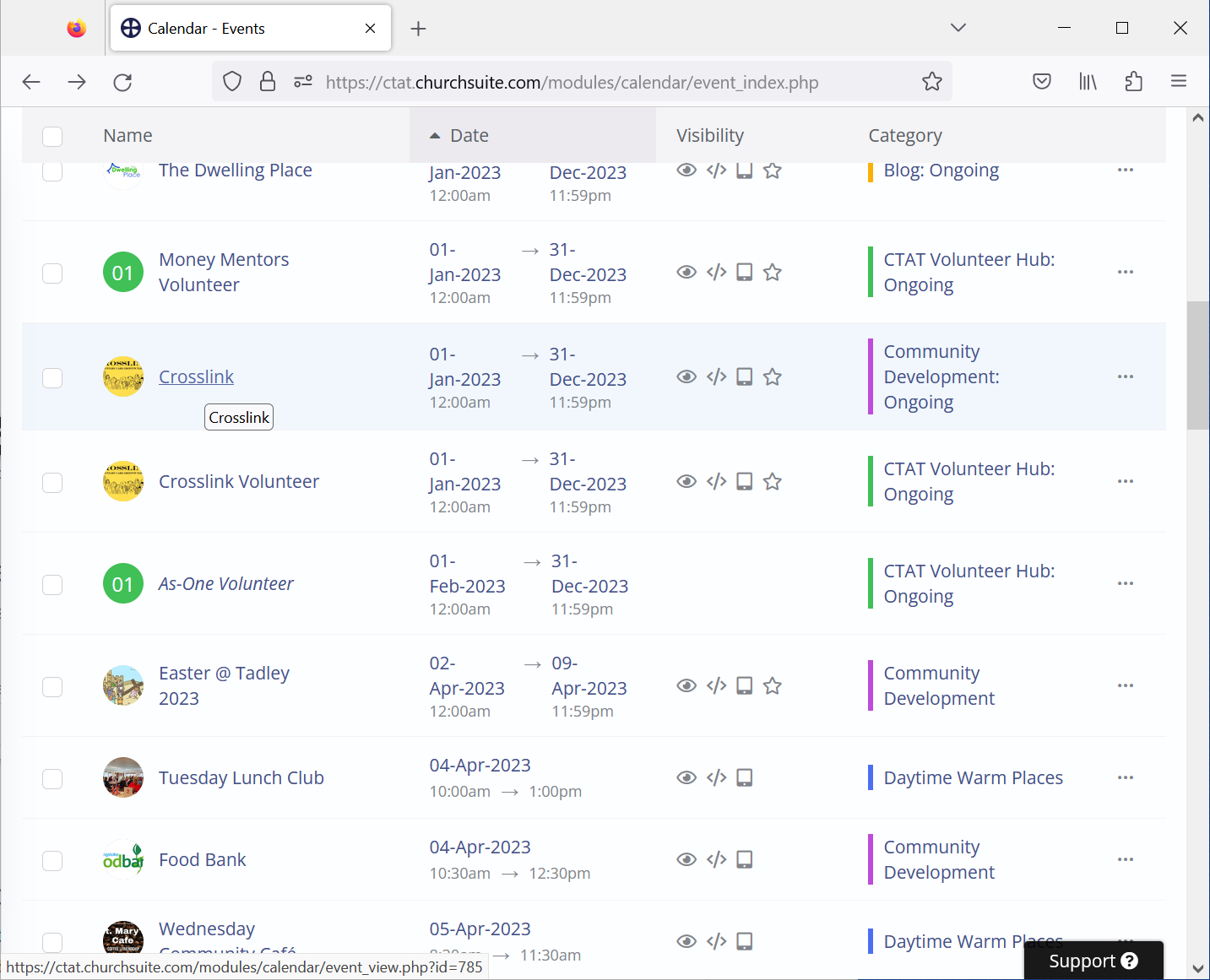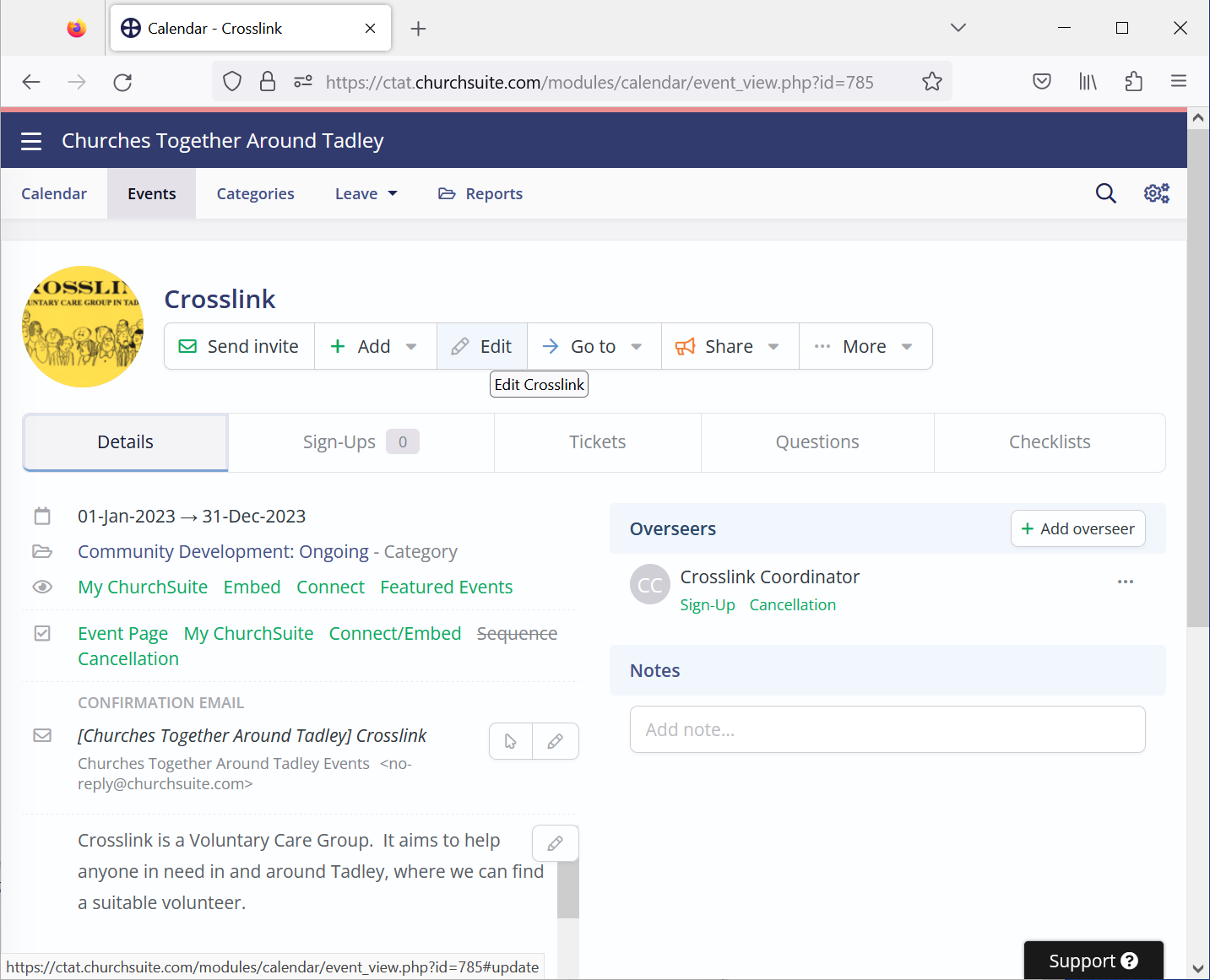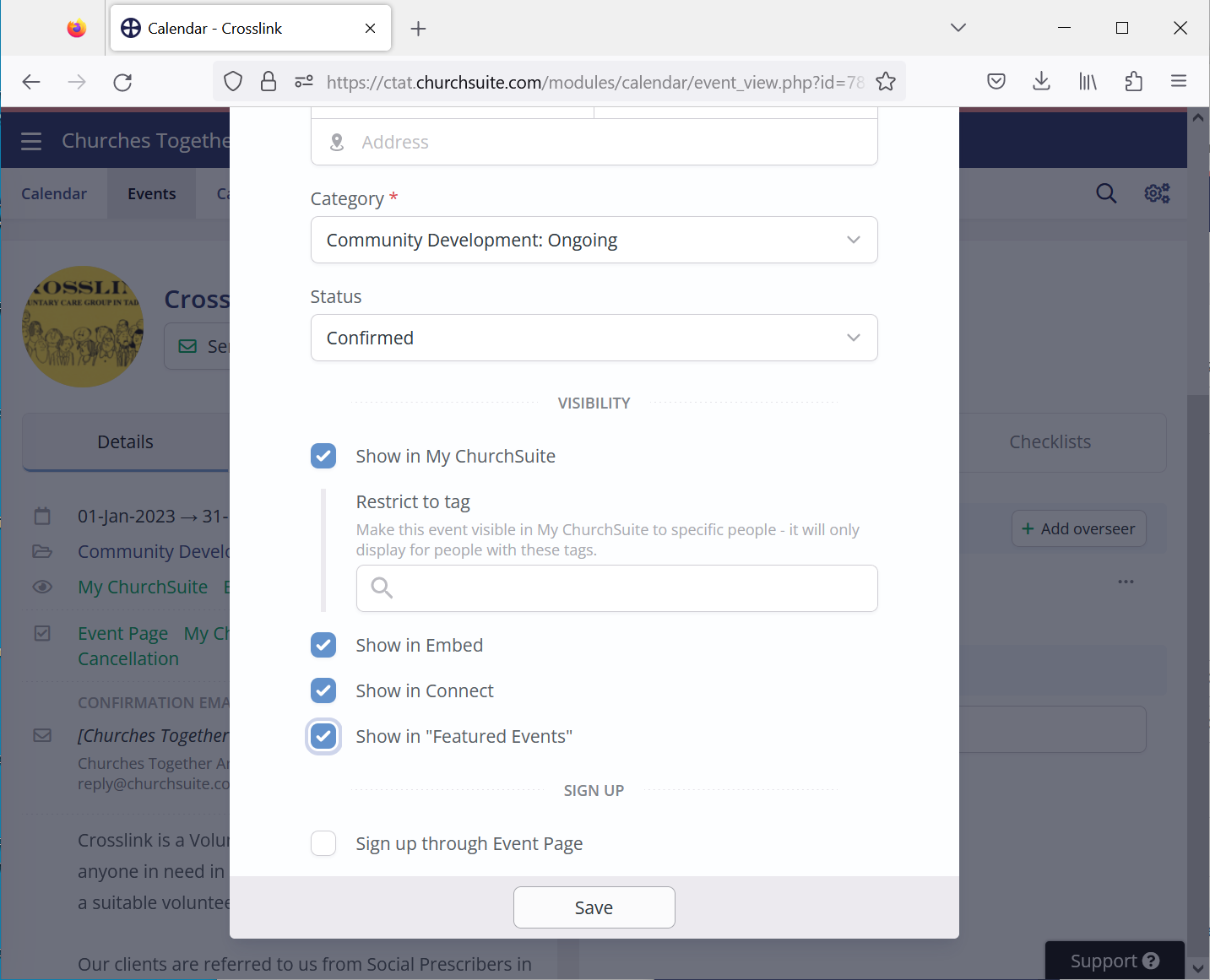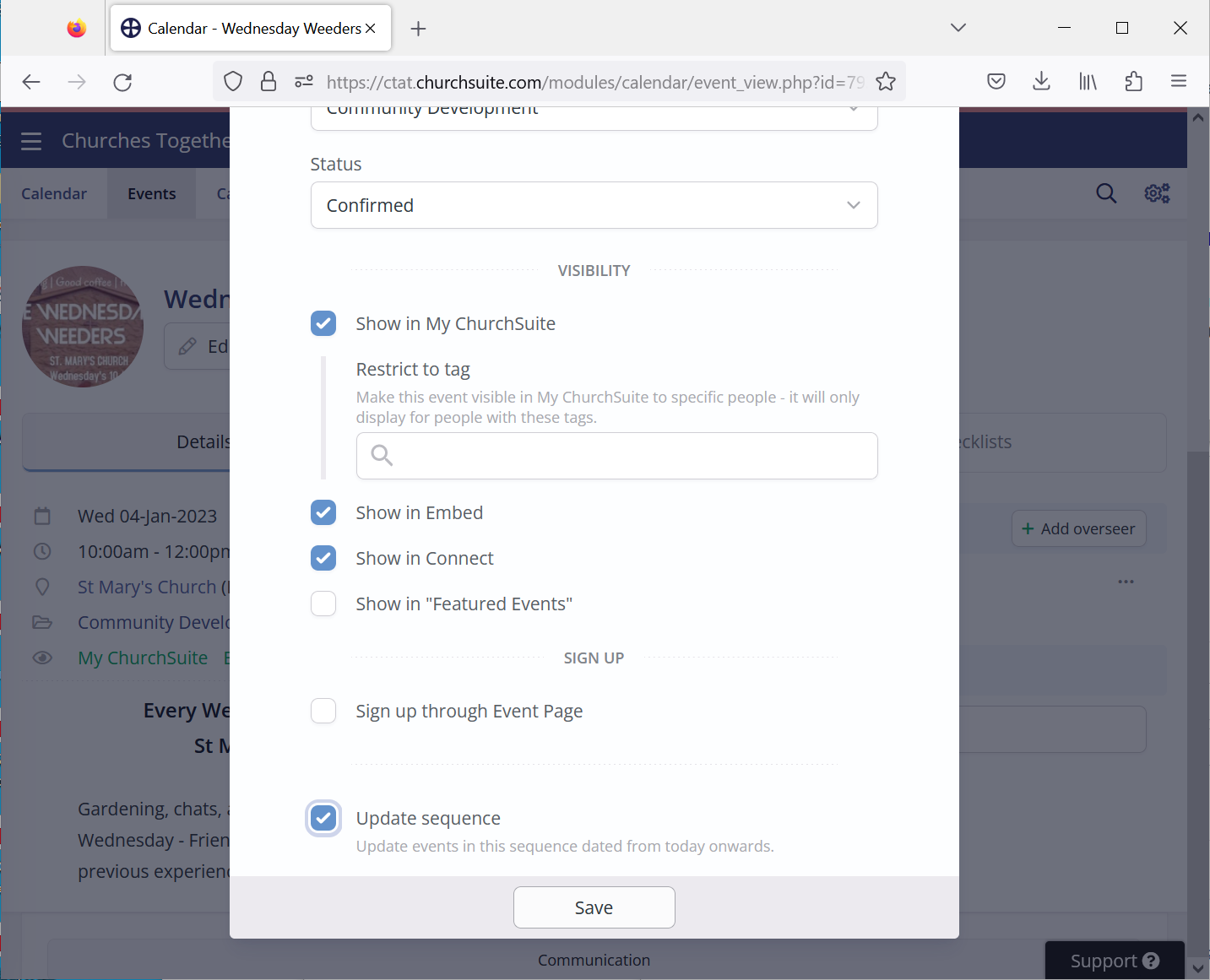| Previous | Next |
The Event Visibility, along with the Category, control which calendars will display the Event.
Depending on how the Event is used, the Visibility options should be set as follows:
- Events that are not repeated and are not 'child' events of a hub page
All Visibility options should be selected - Events that are not repeated but are 'child' events of a hub page
For example, see the Silchester Walks Events
All options except 'Featured Events' should be selected - Events repeated using a Sequence
All options except 'Featured Events' should be selected
- If the Event is not currently being edited, navigate to the Event list and click on the Event name to edit it. In this example the Crosslink Event will be used:
- Click on Edit to edit the basic details of the Event:
- The Crosslink Event is not repeated using a Sequence and is not a 'child' Event, so ensure all Visibility options are set and click on Save:
TIP: ChurchSuite updates the list of Featured Events only once every 10 minutes. If you do not immediately see the Event in its expected location wait for 10 minutes for ChurchSuite to update the list. Likewise if you make any changes to an Event marked Featured Event, it may take up to 10 minutes for that change to be seen on the CTAT web site.
- The Wednesday Weeders Event is repeated using a Sequence, so set all Visibility options except for 'Featured Event'. Also ensure the Update sequence option is set, then click on Save:
| Previous | Next |