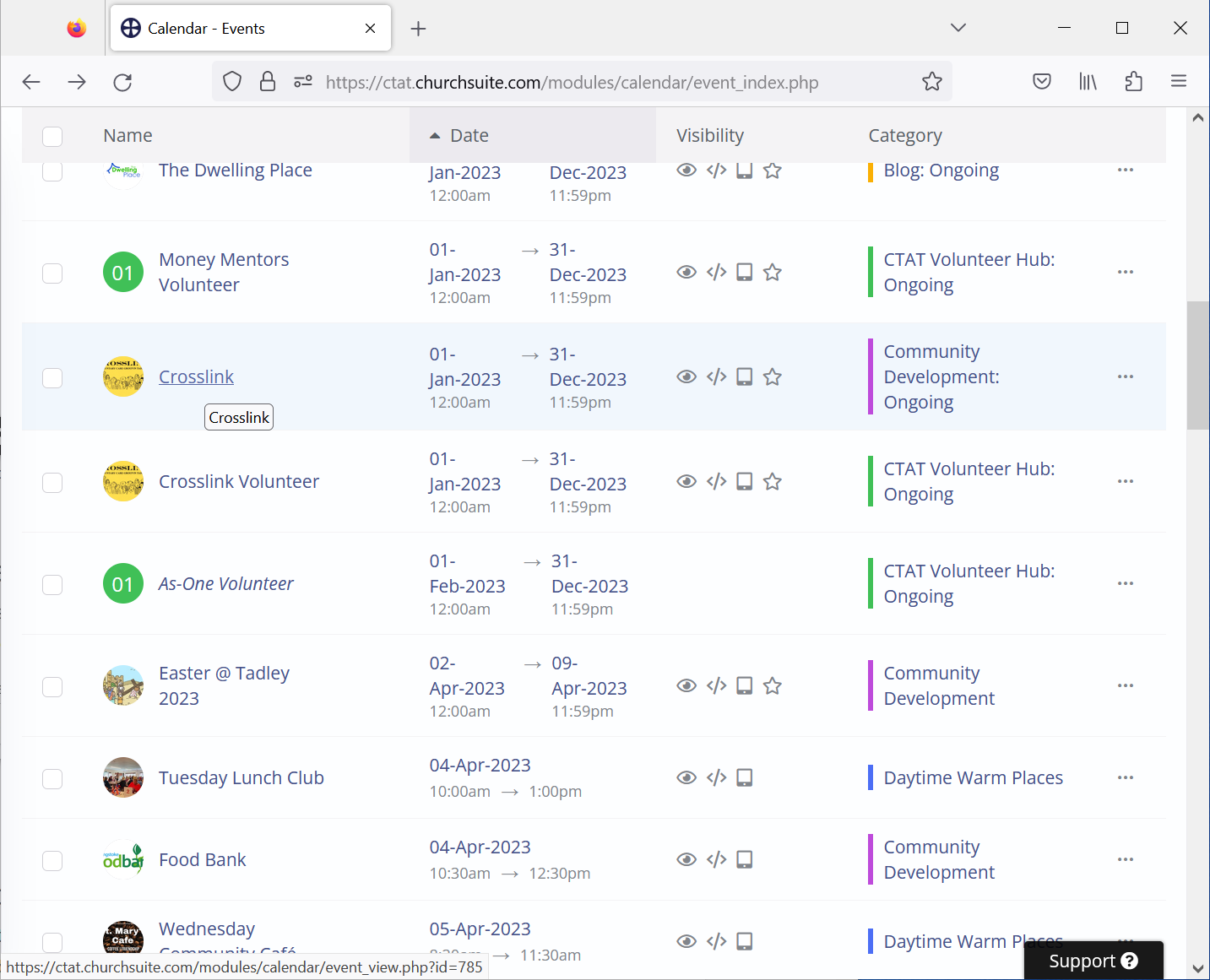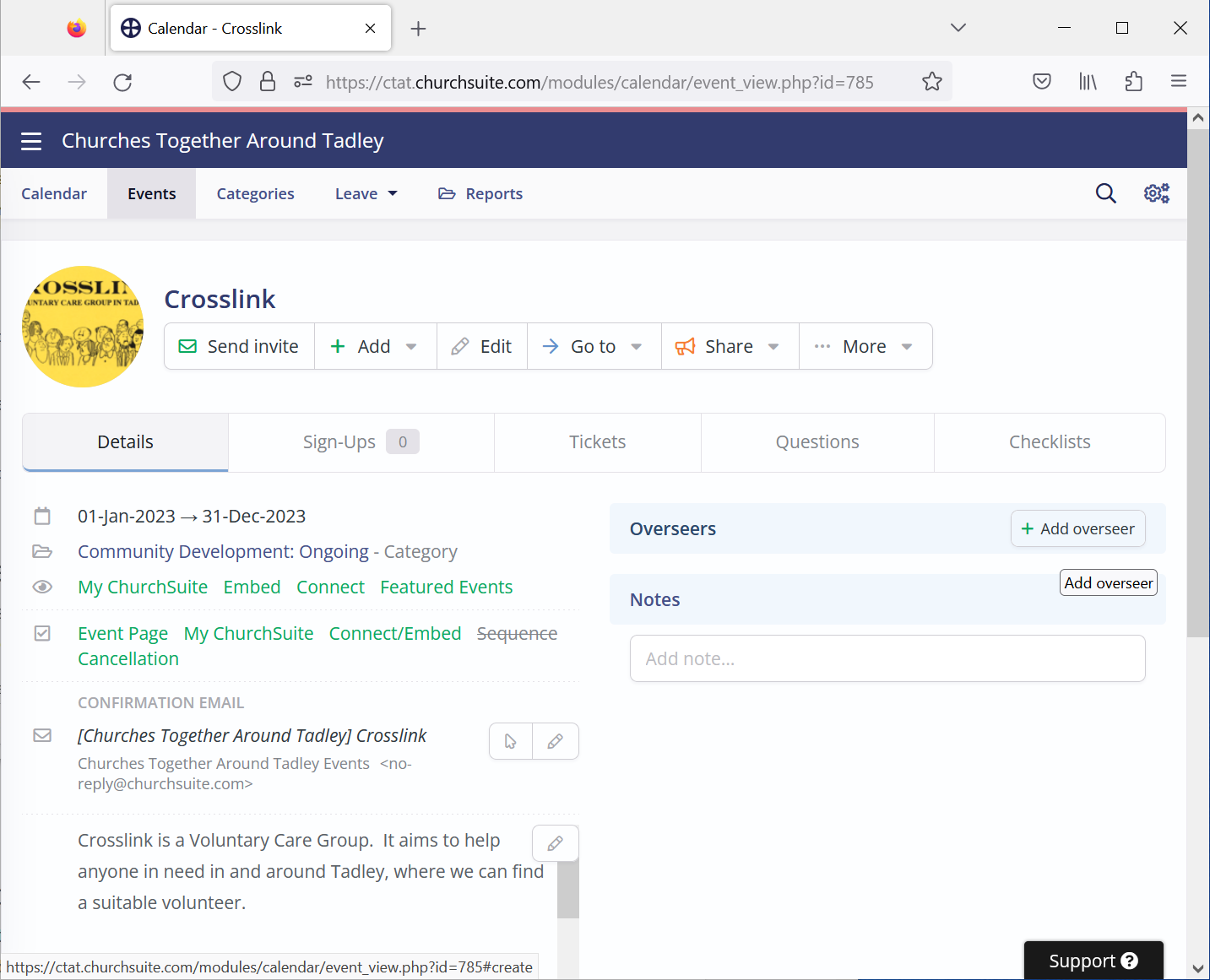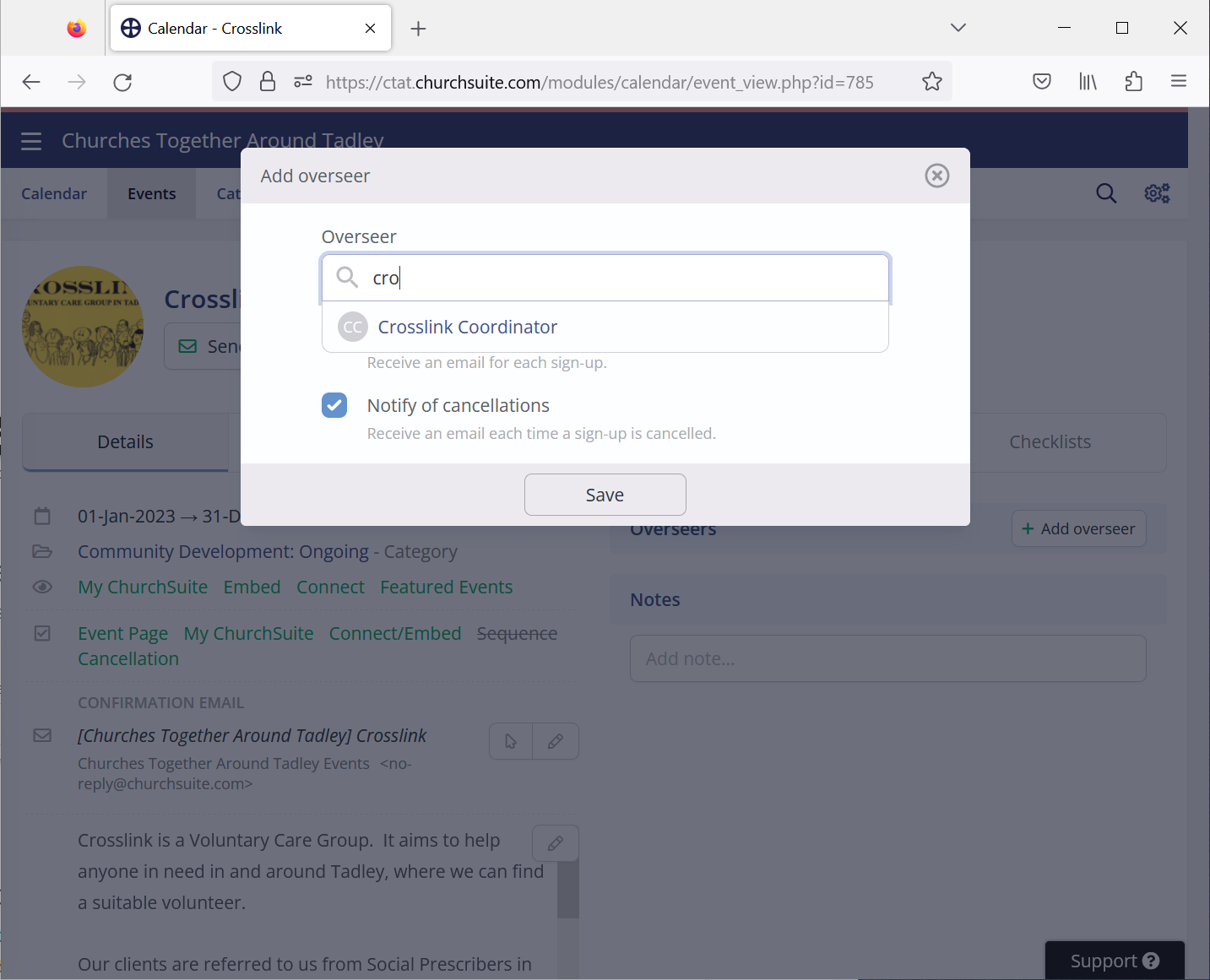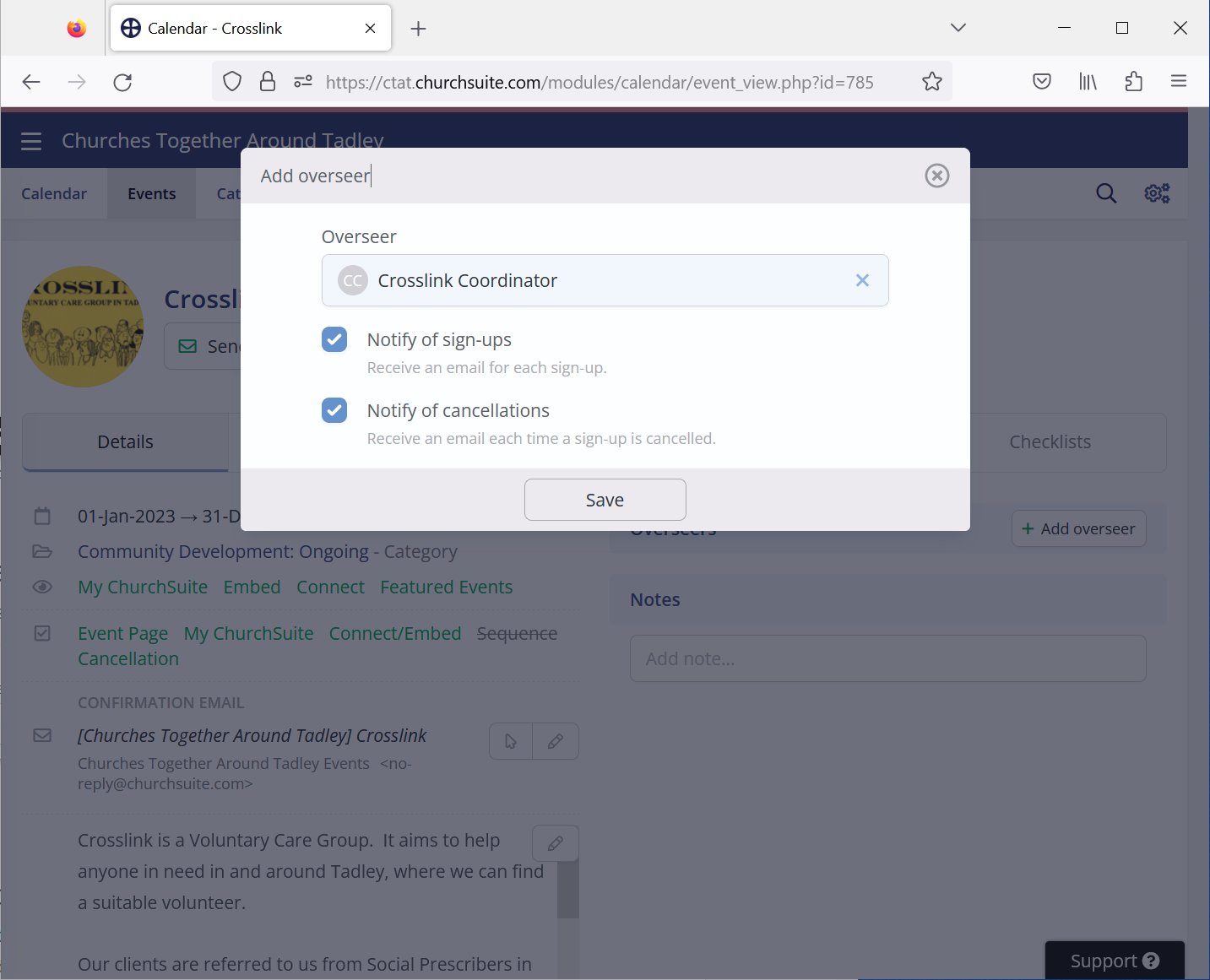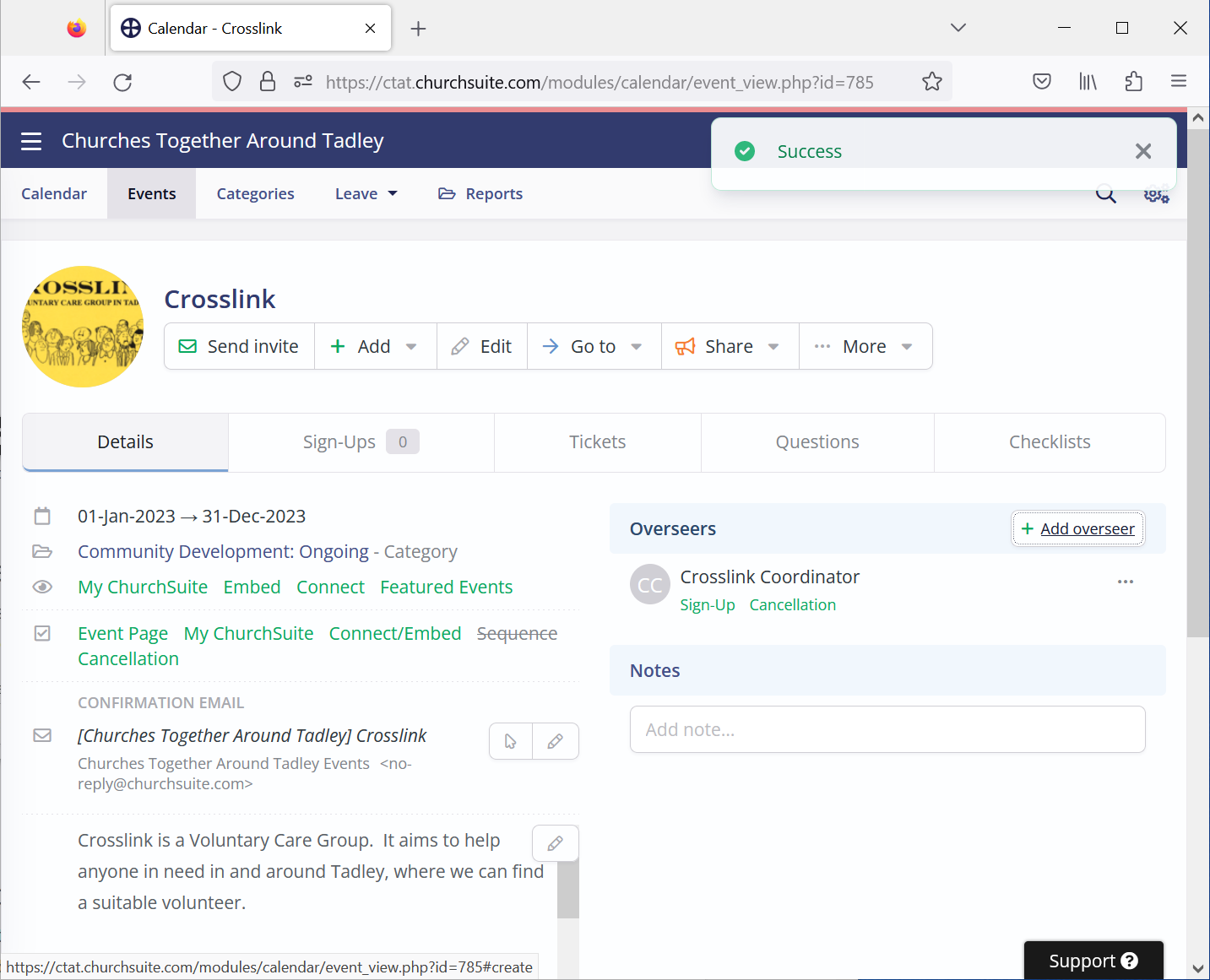| Previous | Next |
All Events should be assigned to an Overseer. This allows the person responsible for the Event to be quickly identified, and helps in the maintenance of the Event. Assigning an Overseer cannot be done when creating the basic Event. It has to be done as a separate step.
An Ovseseer must be a registered user of ChurchSuite. If the Overseer required for an event is not already a registered user, send an email to website.ctat@gmail.com to request that they are set up.
An Overseer has the rights to view all sign-ups to an Event from their MyChurchSuite page, and to download details of those sign-ups. If the Overseer also has rights to create an Event within ChurchSuite, they can also use the Communicate feature to send emails to people signed-up and change the Event details. More details are given this ChurchSuite Support Article and in Manage Event Sign-up.
To set an Overseer, follow the following steps:
- If you are not already in Event edit, then edit the Event by clicking on it from the Event list. In this example Crosslink will be used:
- Click on Add overseer:
- Type at least two characters of the Overseer's name. Some events will have a Coordinator rather than a specific person as the Overseer:
- Click on the required name to confirm that they will be the Overseer:
- Click on Save to confirm the Overseer:
- If the Event is to have multiple Overseers, repeat steps 2 to 5 for each Overseer
| Previous | Next |