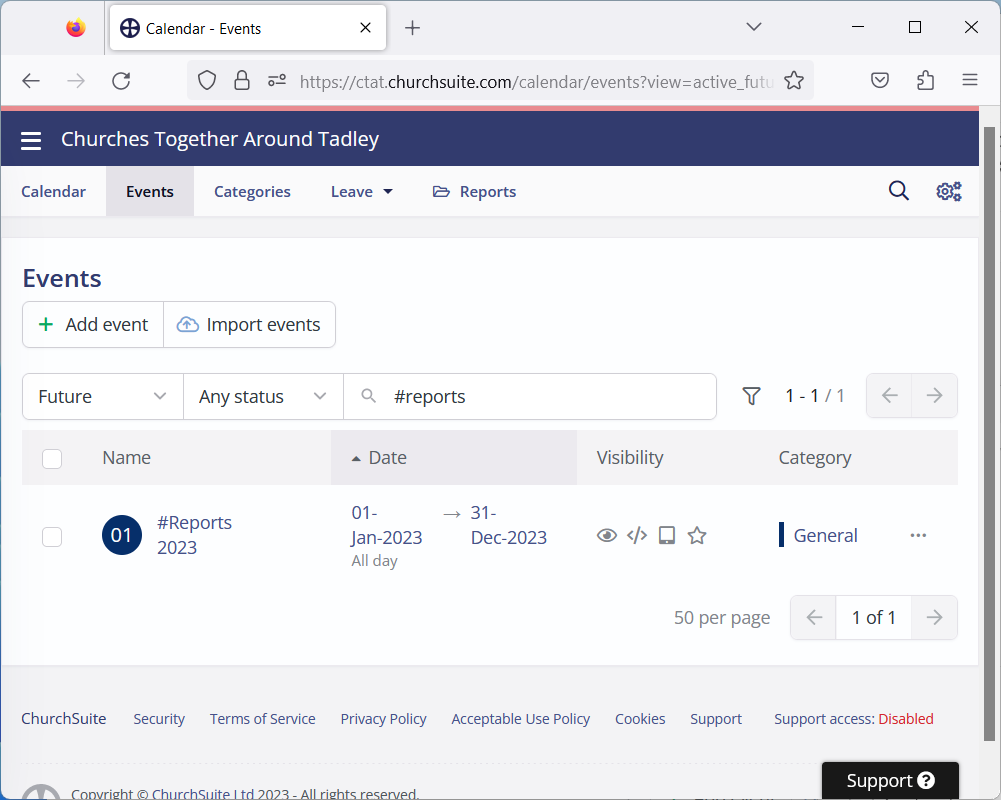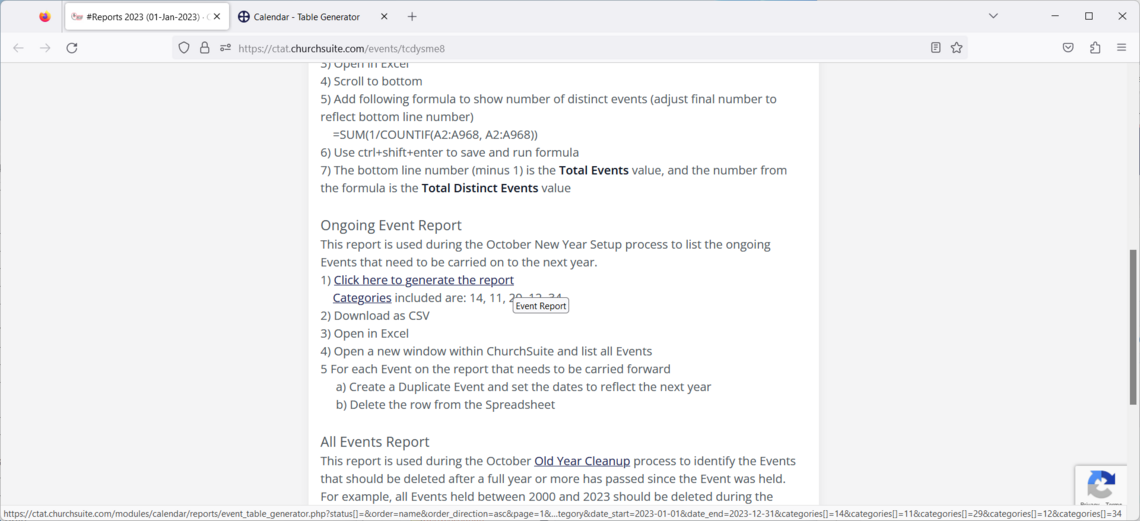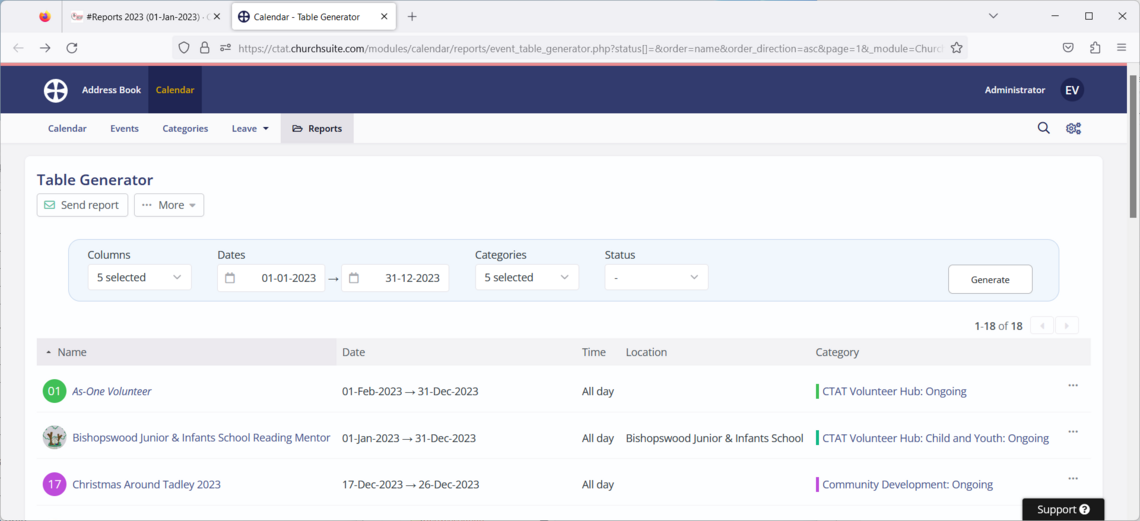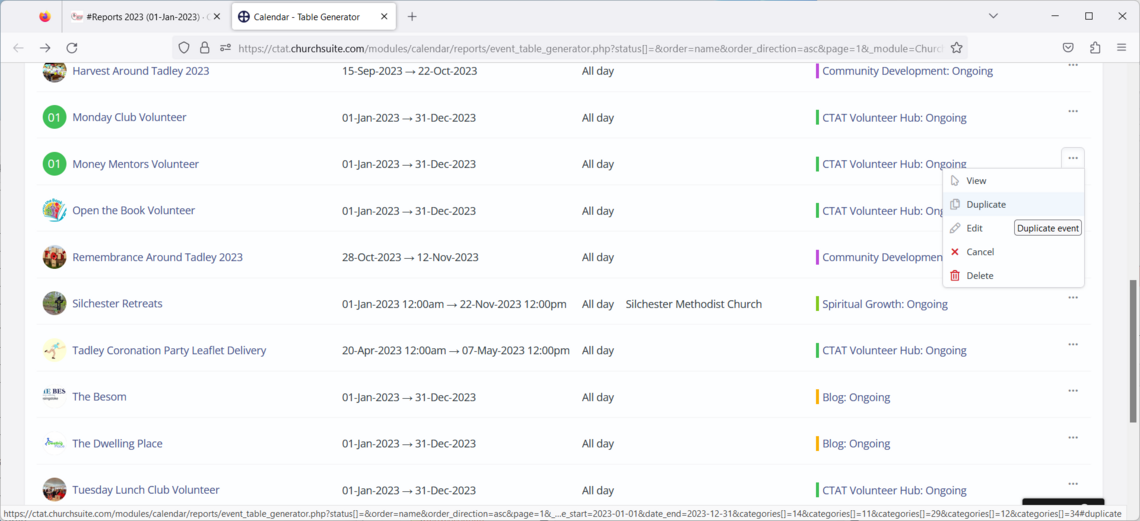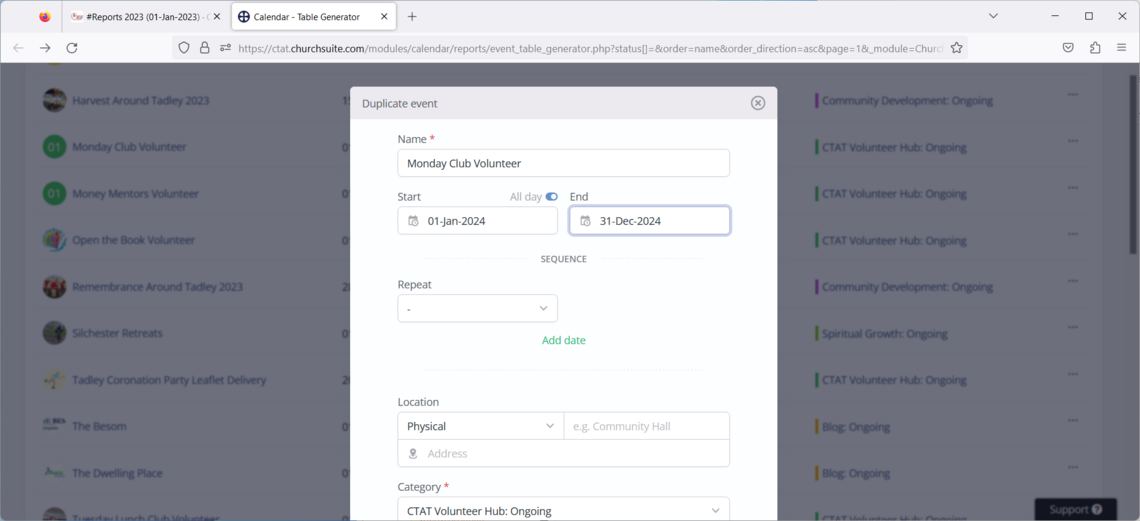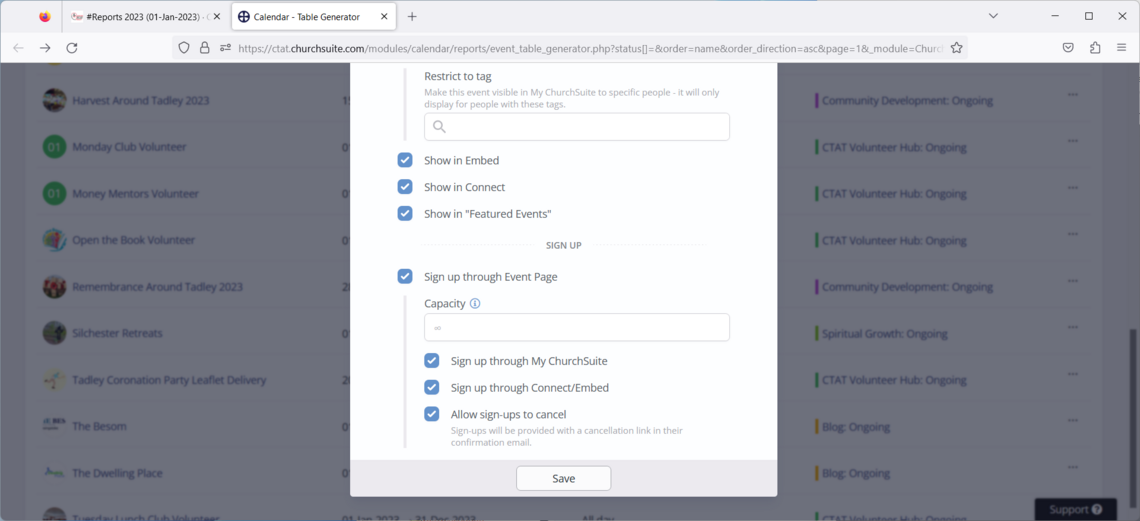| Previous | Next |
This section explains how to refresh the ongoing Events for a new calendar year. An ongoing Event is one that is valid for the whole year, or for a significant portion of it, and which is not tied to a specific date. During this process a new Event will bew created for the new calendar year for each ongoing report.
Follow the process below to refresh all ongoing Events:
- Follow the Log on to ChurchSuite process
- Locate the #Reports Event for the current year
In this example the #Reports 2023 Event will be used: - Run the Ongoing Events Report, but do not download the results:
- The results shoud look similar to those shown below. For each Event shown, perform steps 5 to 7:
- Click on the ellipses at the right of each Event and select Duplicate event:
- Click on Edit and set the Start and End dates for the new calendar year:
- Save the new ongoing report:
| Previous | Next |