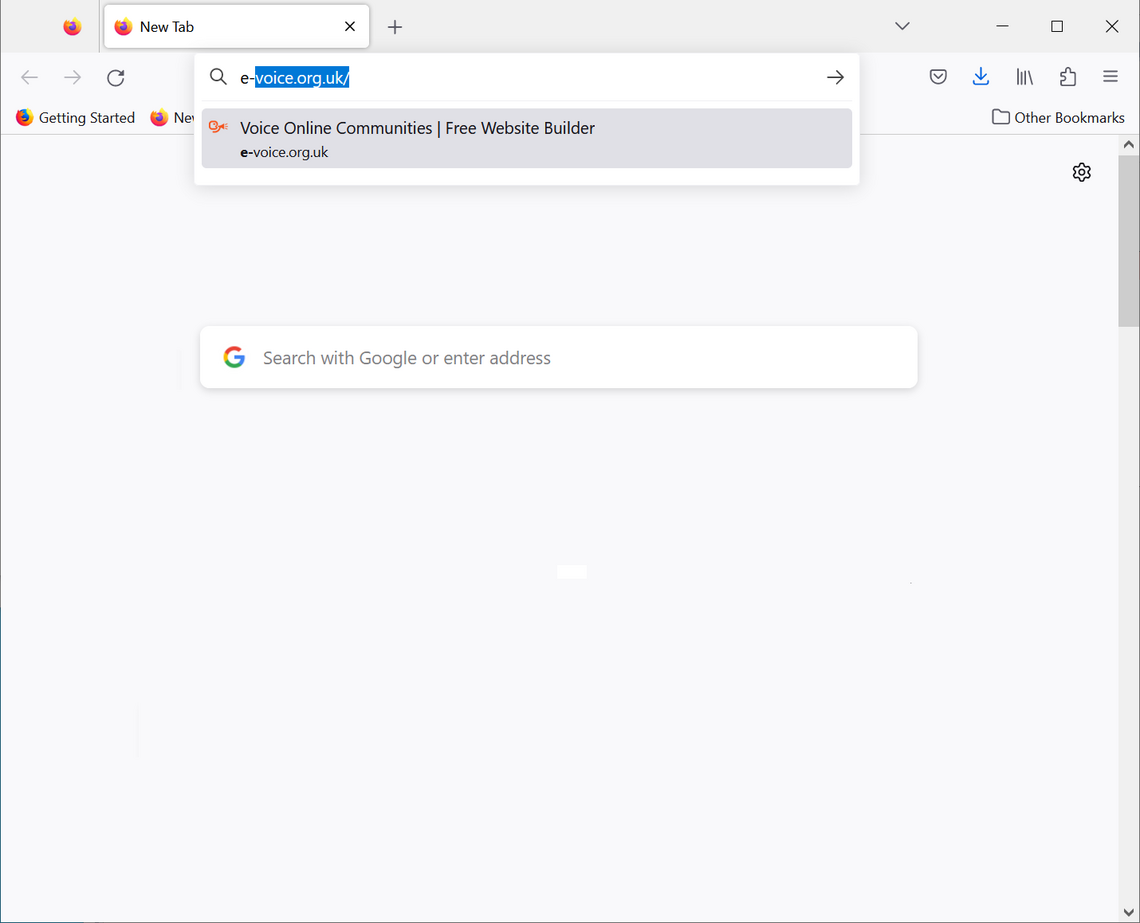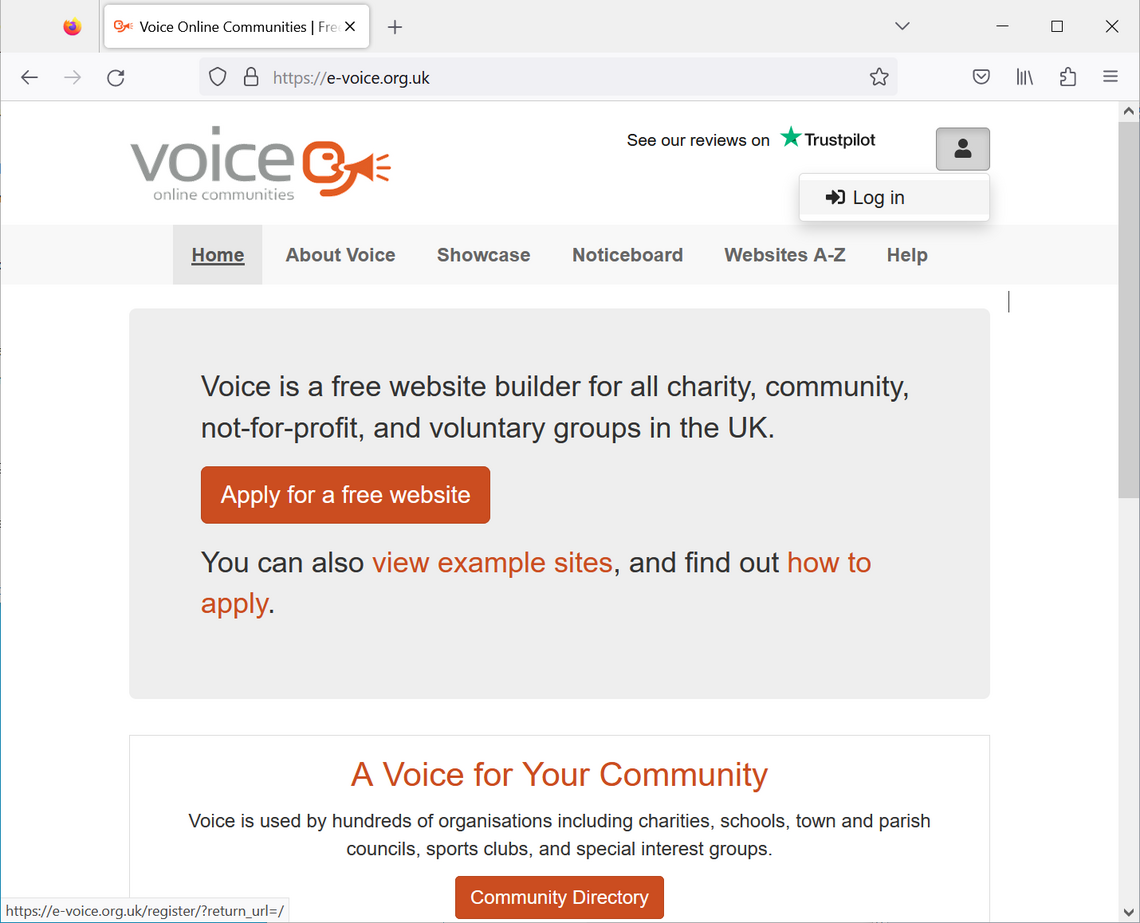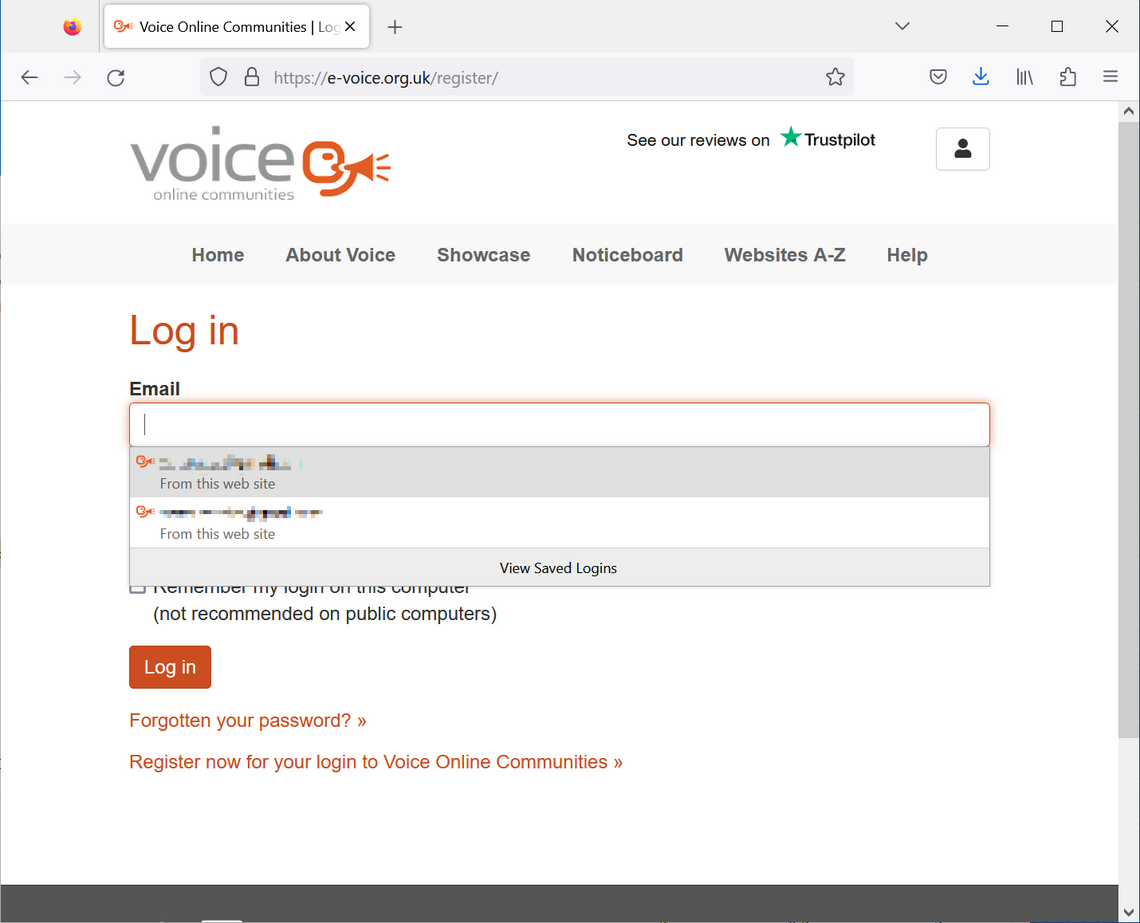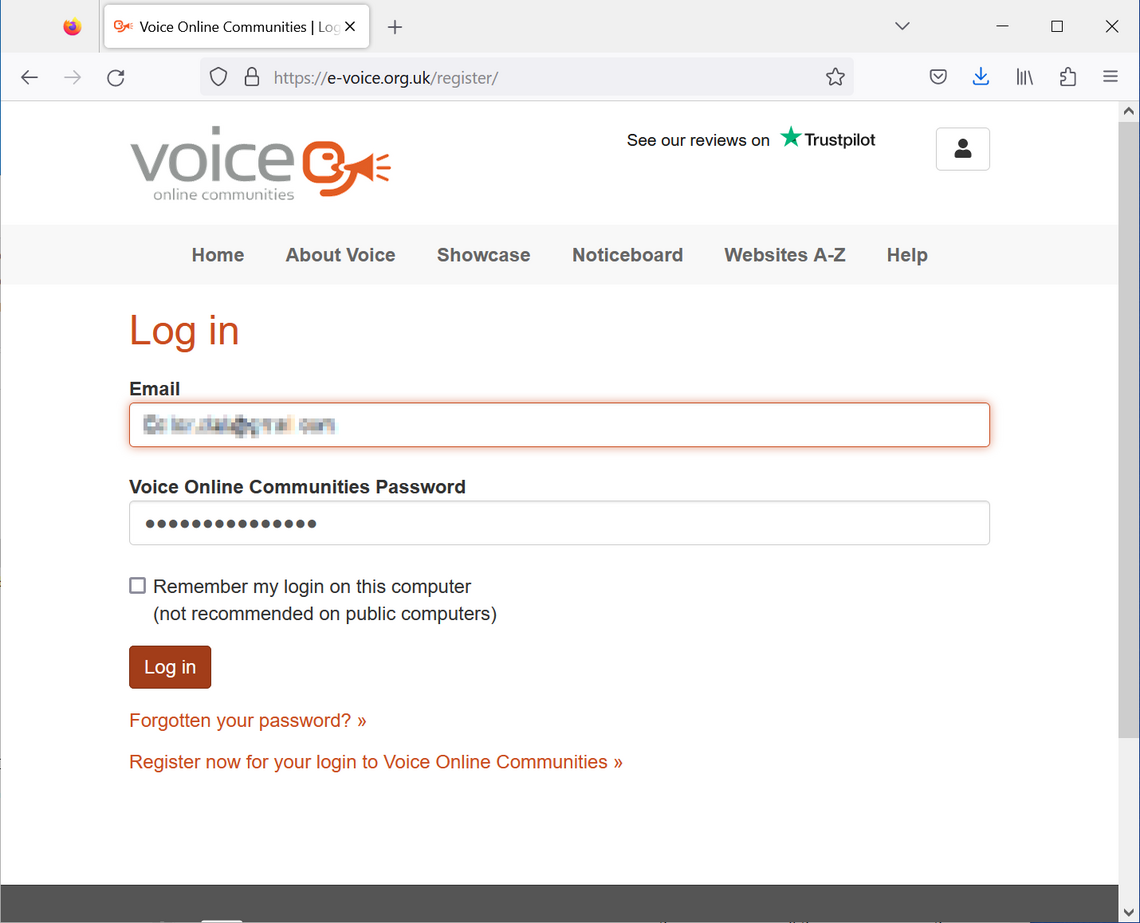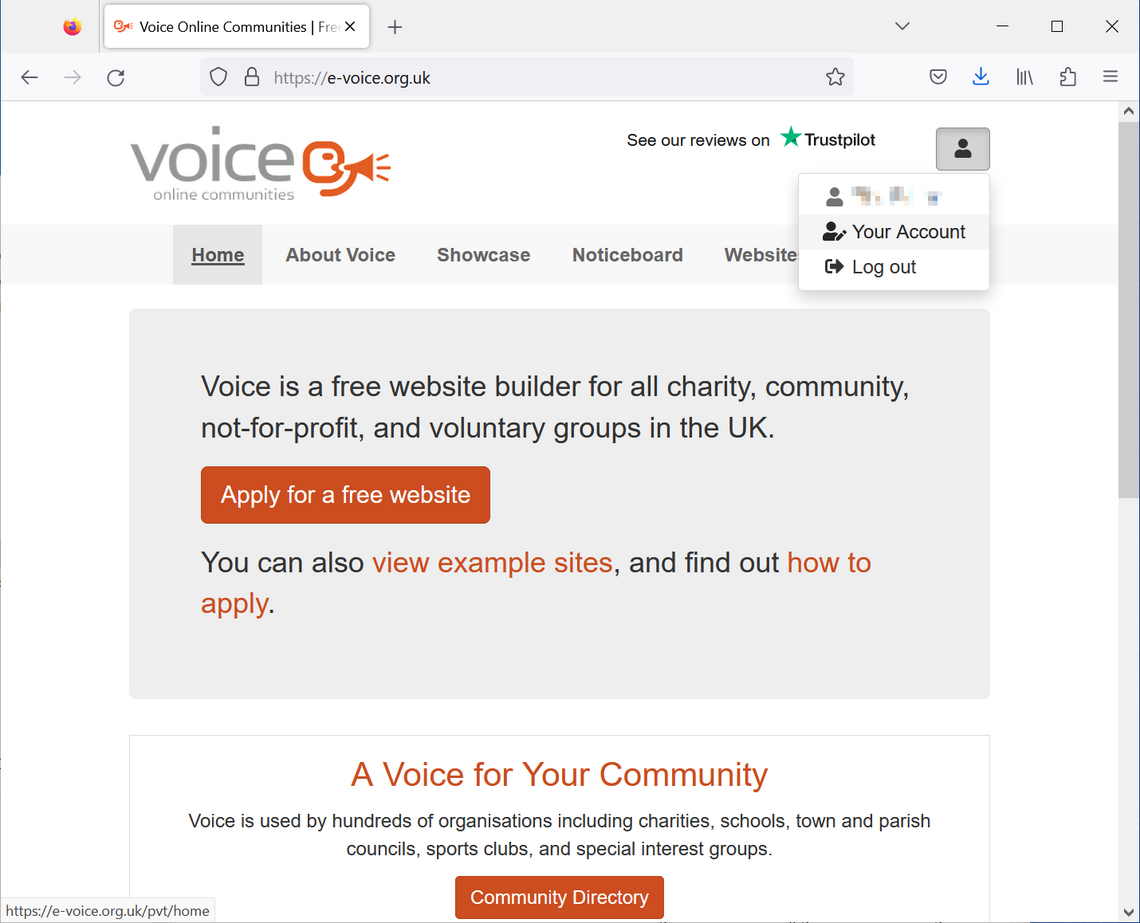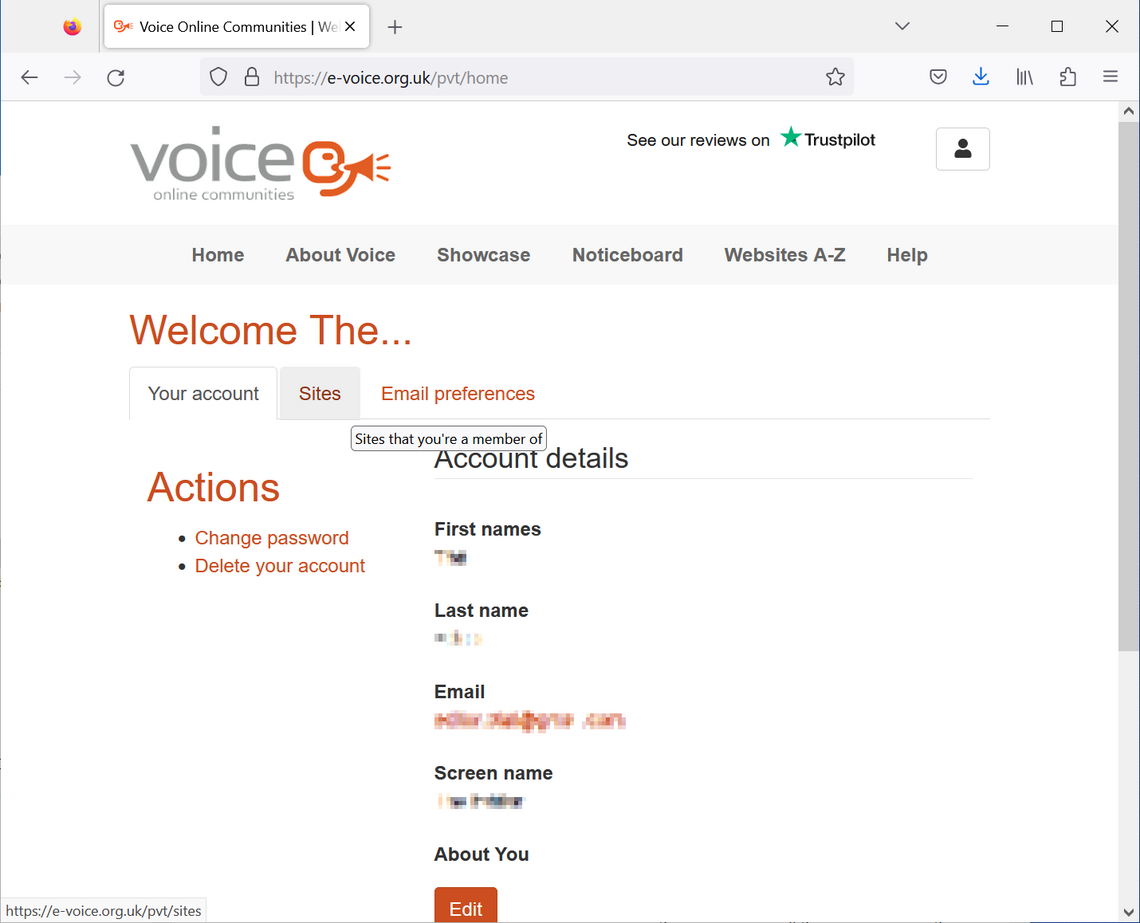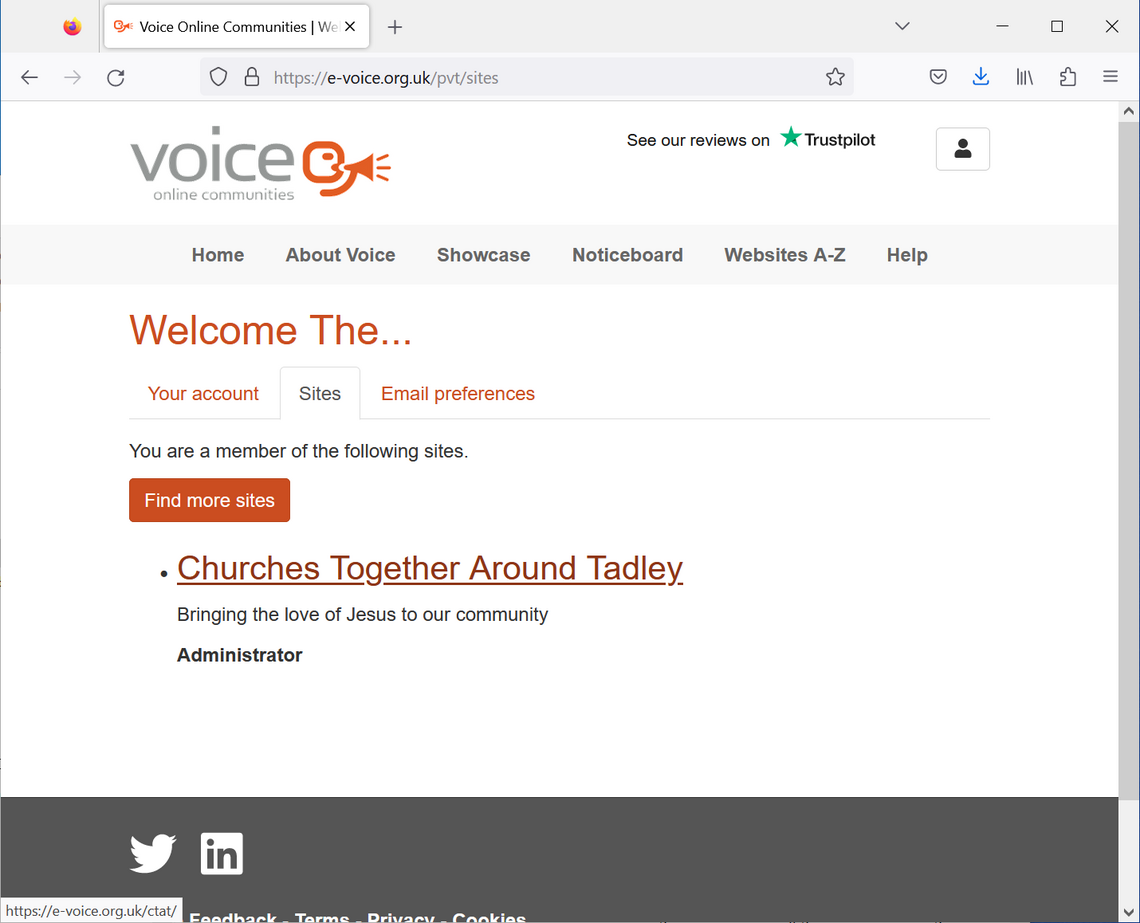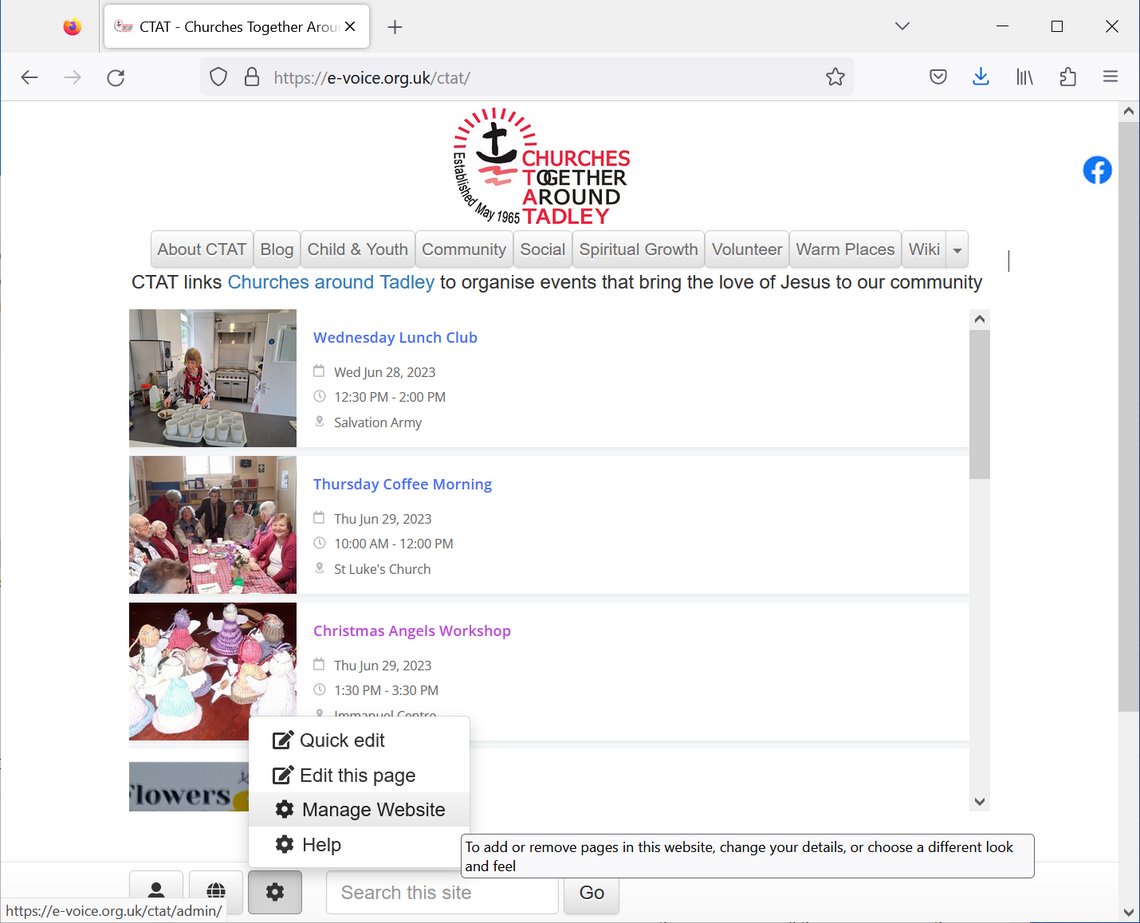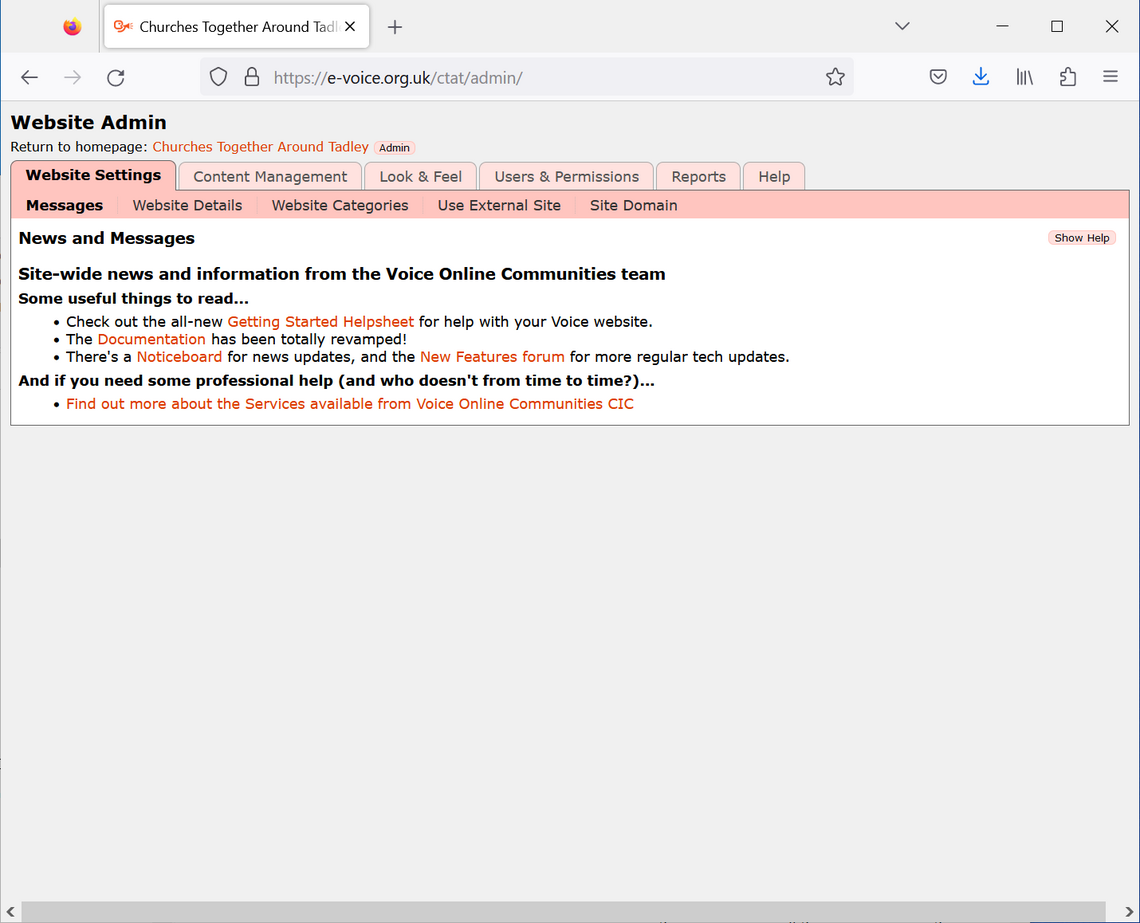| Start | Next |
Logging on to e-voice and navigating to where the CTAT site can be maintained can seem a bit complicated, even after doing it a number of times. However, once in the site maintenance process, most items are fairly straightforward.
To log on to e-voice, follow the process below:
- Search for e-Voice
Open a browser window
Type e-voice.org.uk in the address bar, then press Enter - Click on the Person icon
Select Log In - Select your e-mail from the list of authorised users
- Enter your Password
- Go to your account details
Click on the Person icon and select Your Account - Select the Sites tab
- Choose the Churches Together Around Tadley site
- Go to Website Management
Click on the gear wheel icon and select Manage Website - The Website Admin dashboard is now displayed
The website management processes are shown elsewhere in this Wiki.
| Start | Next |