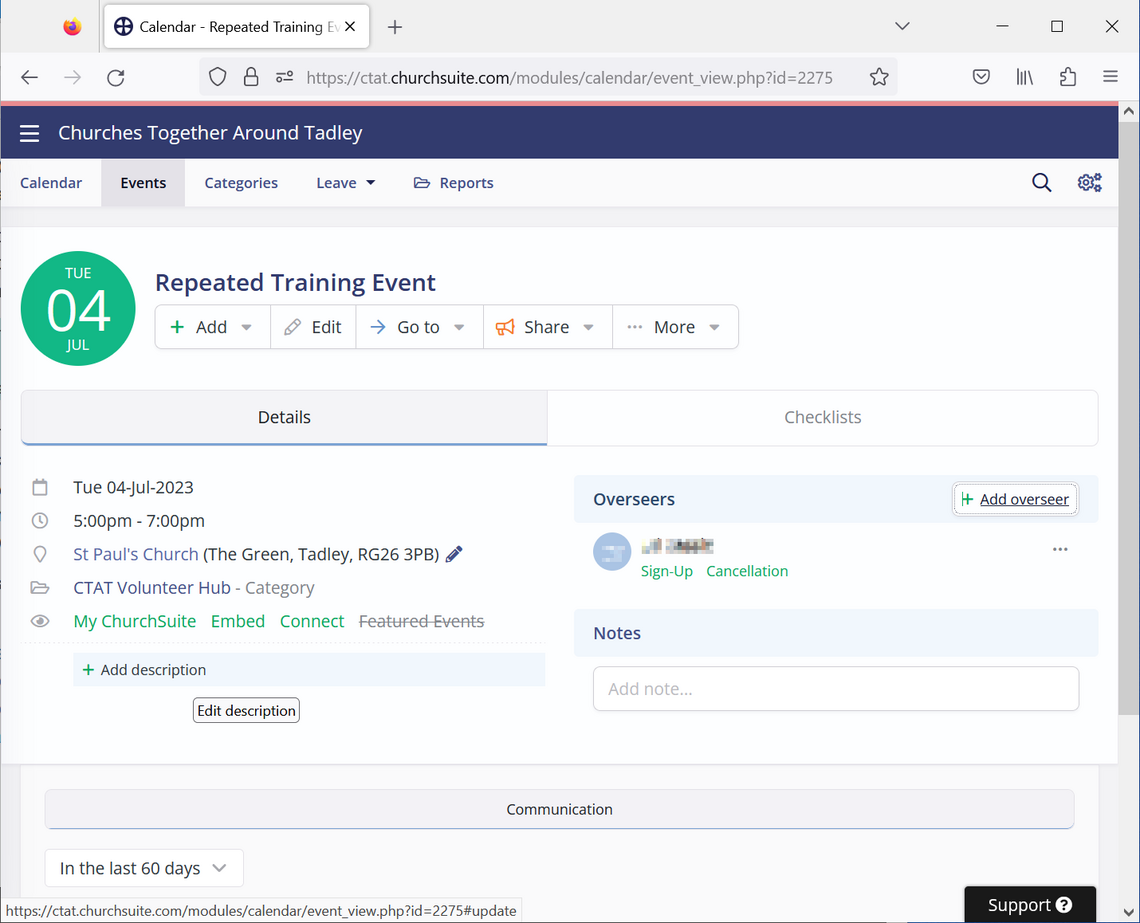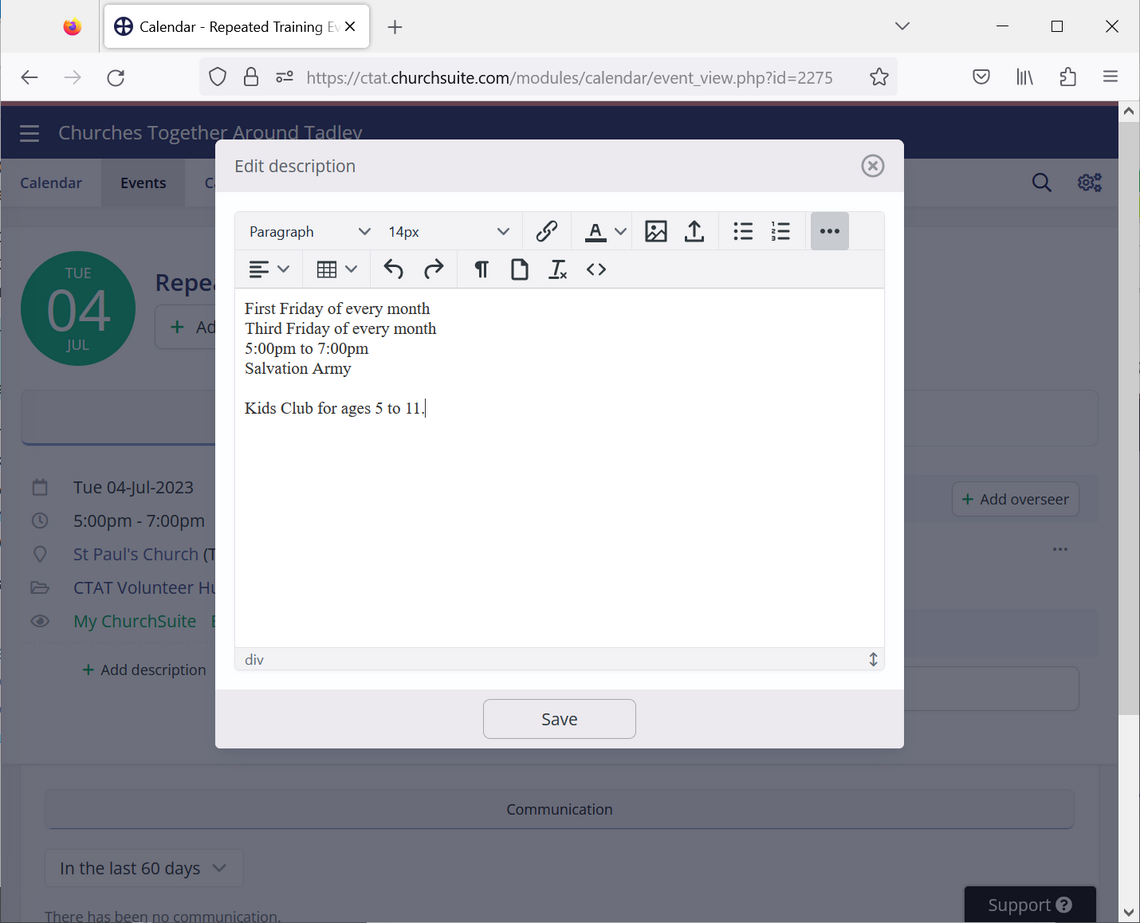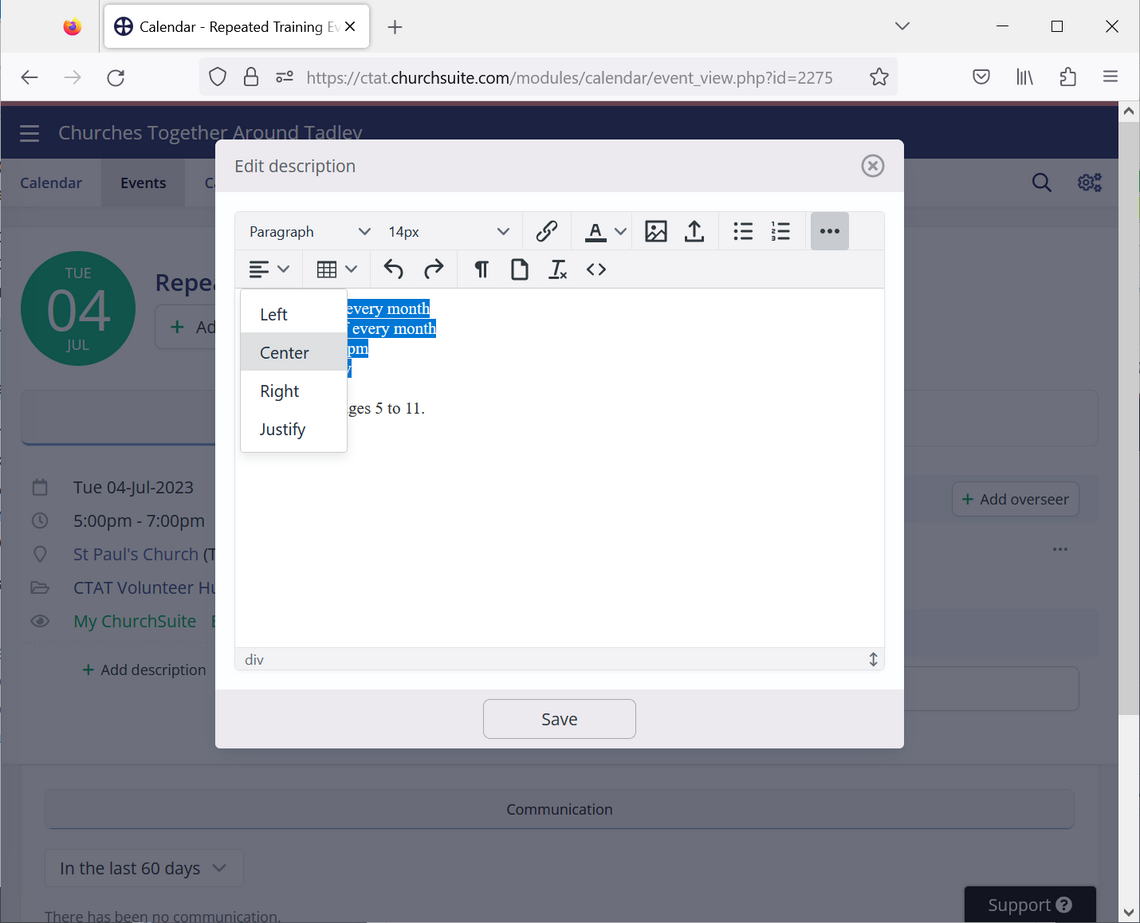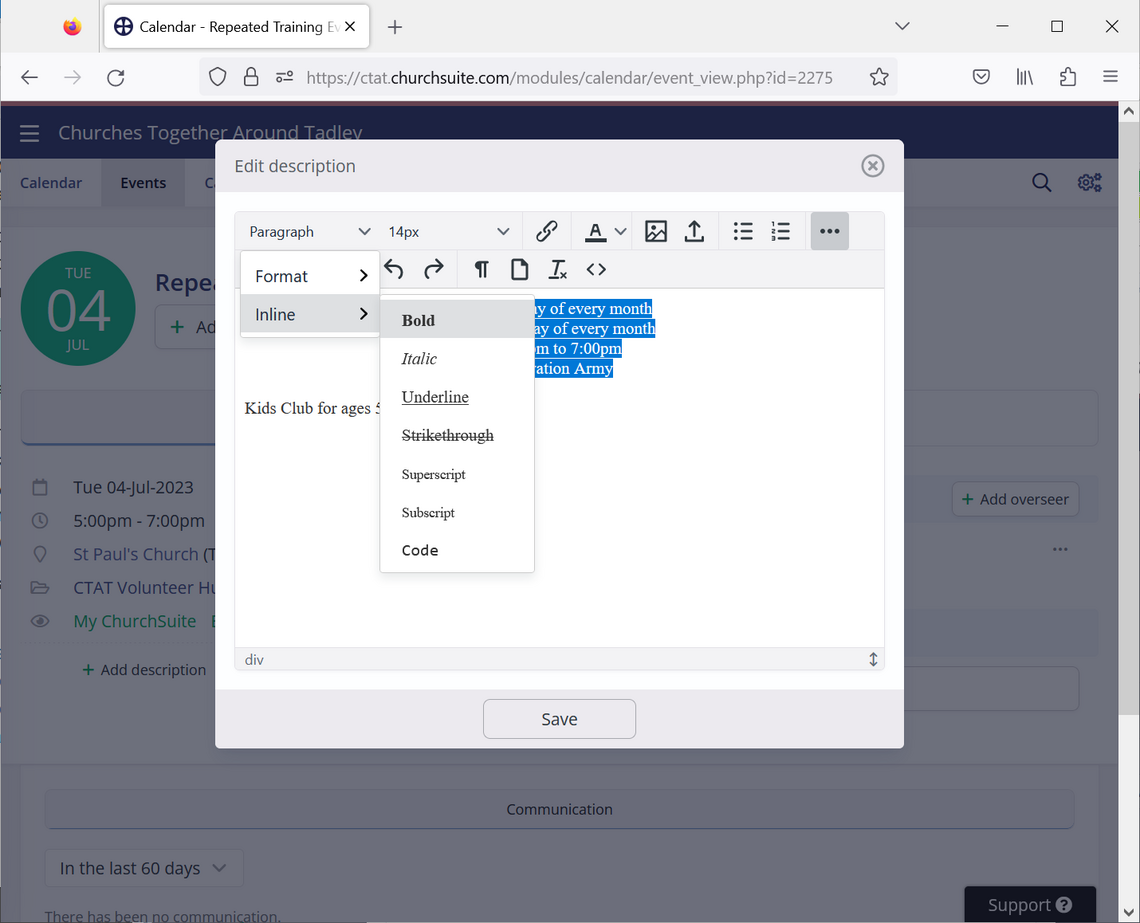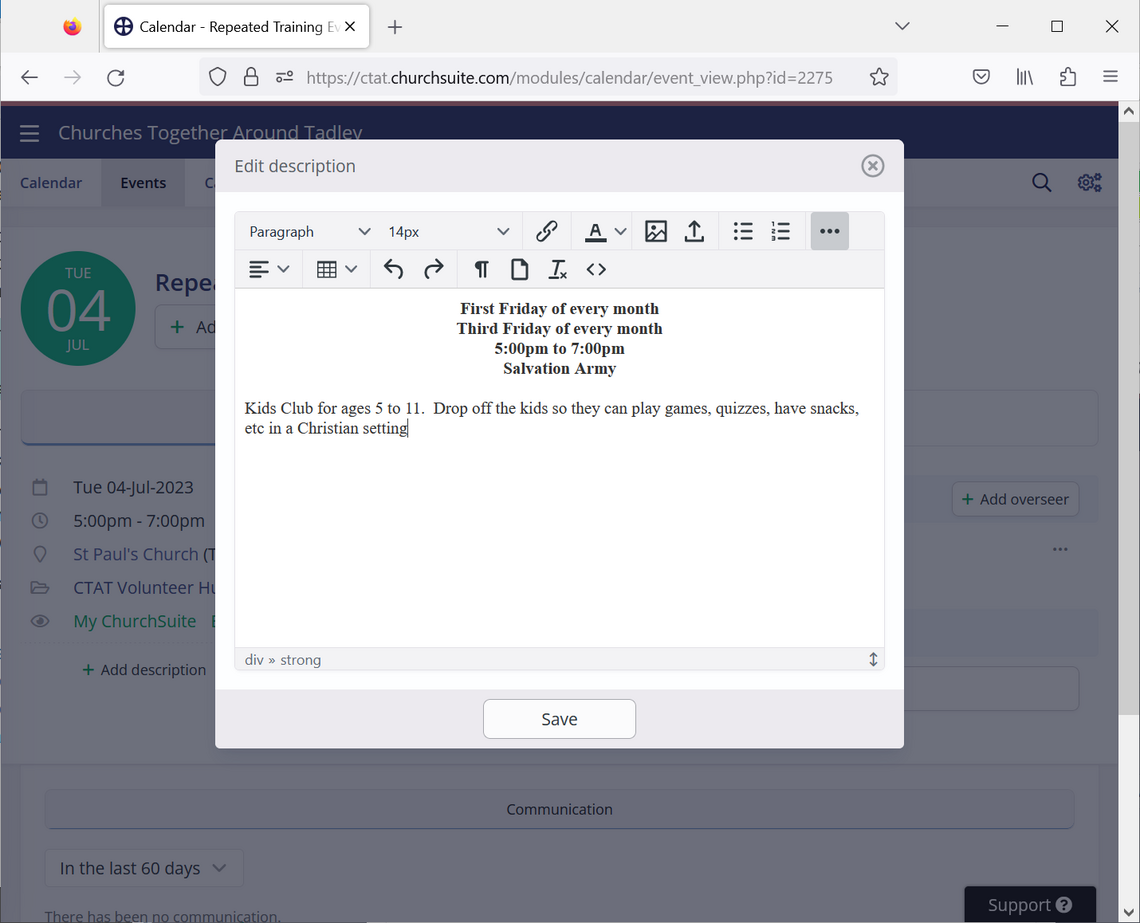| Previous | End |
The process of adding a Description for a Repeated Event is shown below:
- Edit the Event, then set the Description by clicking on Add description:
- Set a header showing frequence of how the Event repeats
This is needed to show people interested in attending the Event when they should expect the next Event in the series.
TIP Please be very clear in how the frequency is shown:
- Use separate lines for each part of the frequency
- Always add the location as the last line of the heading
- Always add the first line of the main description, as this will make it easier to format the heading
- Center the heading text
Click on the three dots to show the full toolbar options
Highlight the heading text and click on the paragraph align icon
Select Center - Set the heading text to bold
Click on Paragraph, then Inline, then Bold - Set the remainder of the Description text
Click on Save to save the changes: - The updated Description is now shown
The Description can be further edited by clicking on the pencil symbol beside the Description:
| Previous | End |