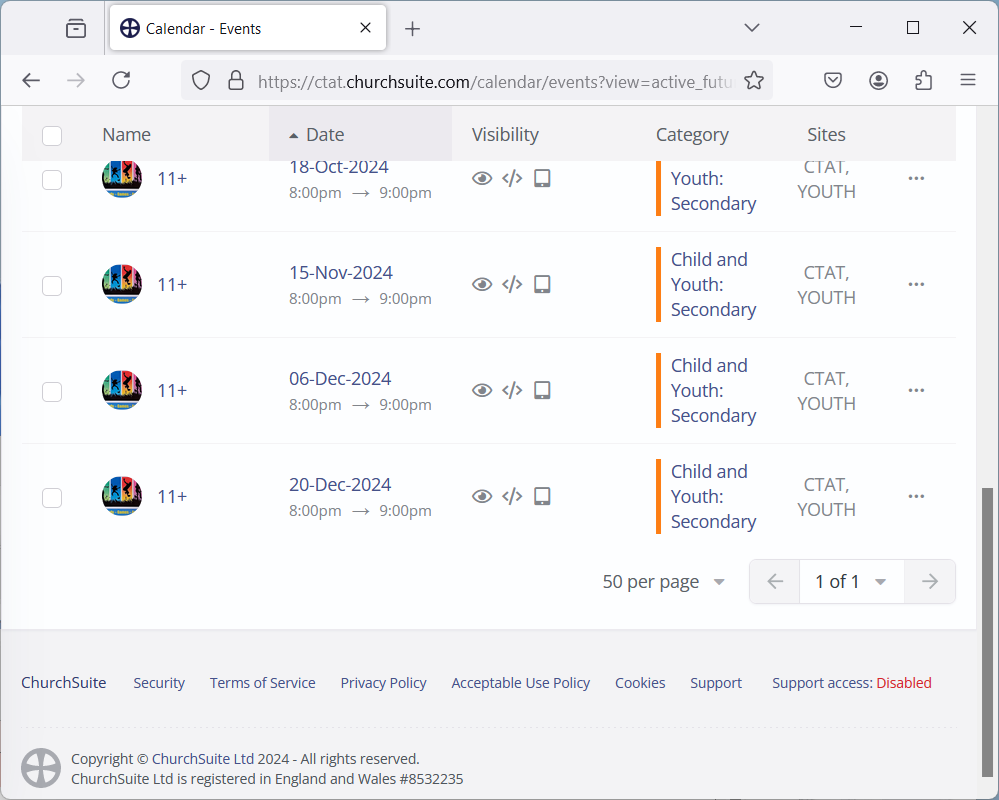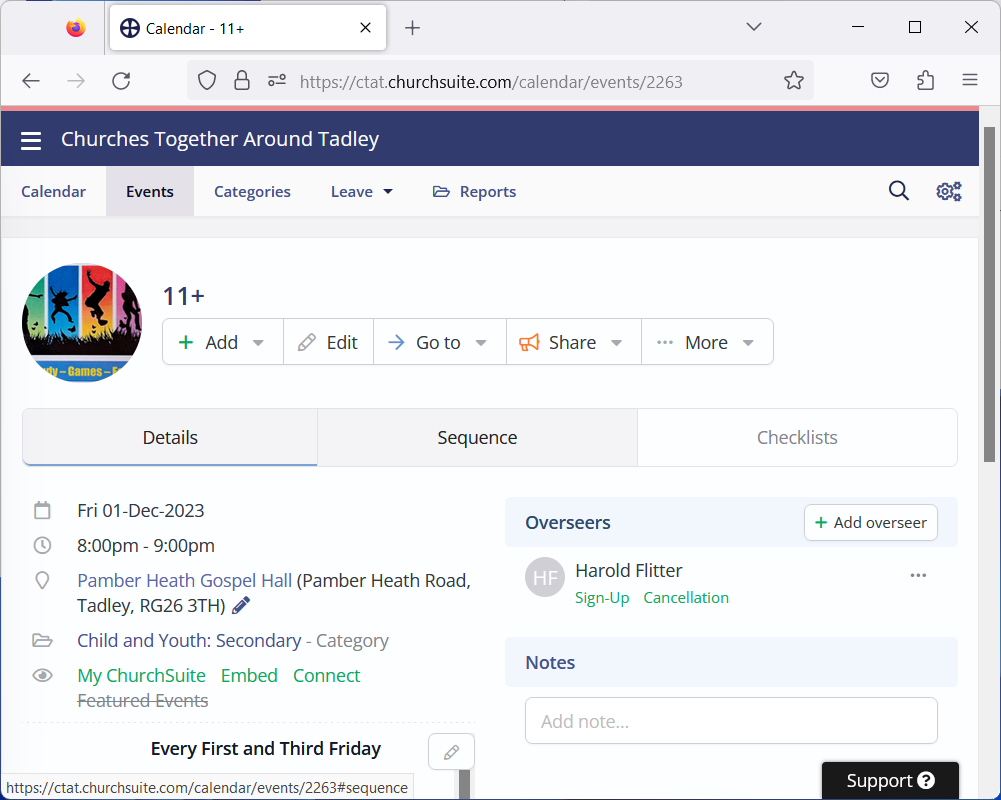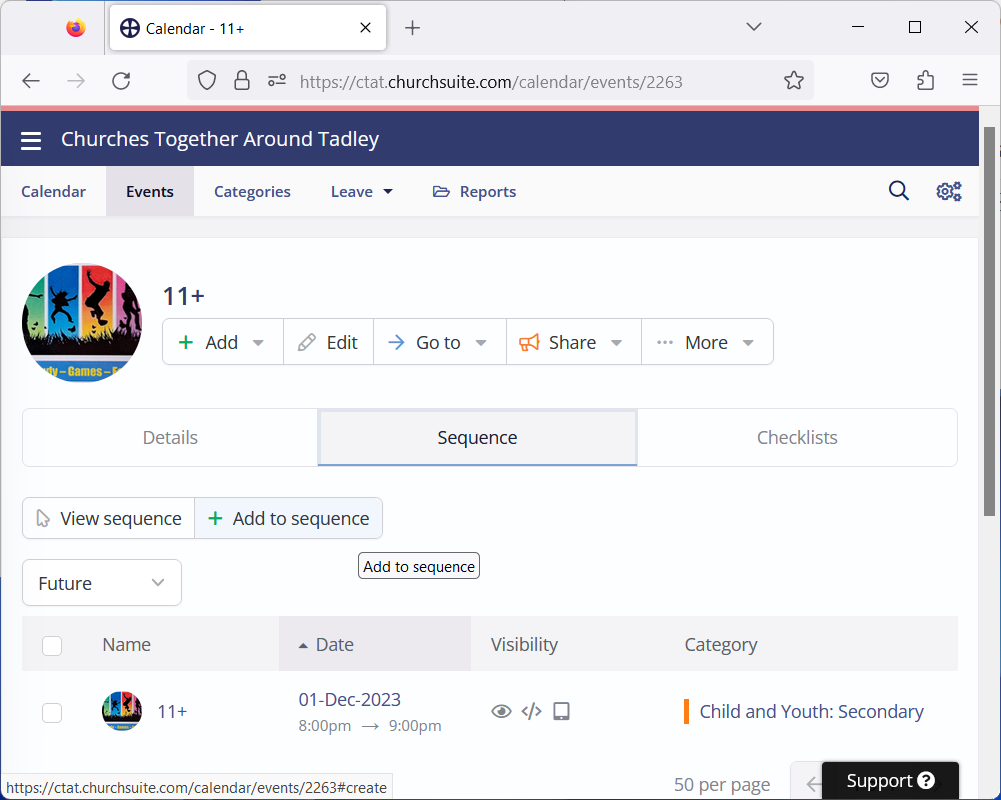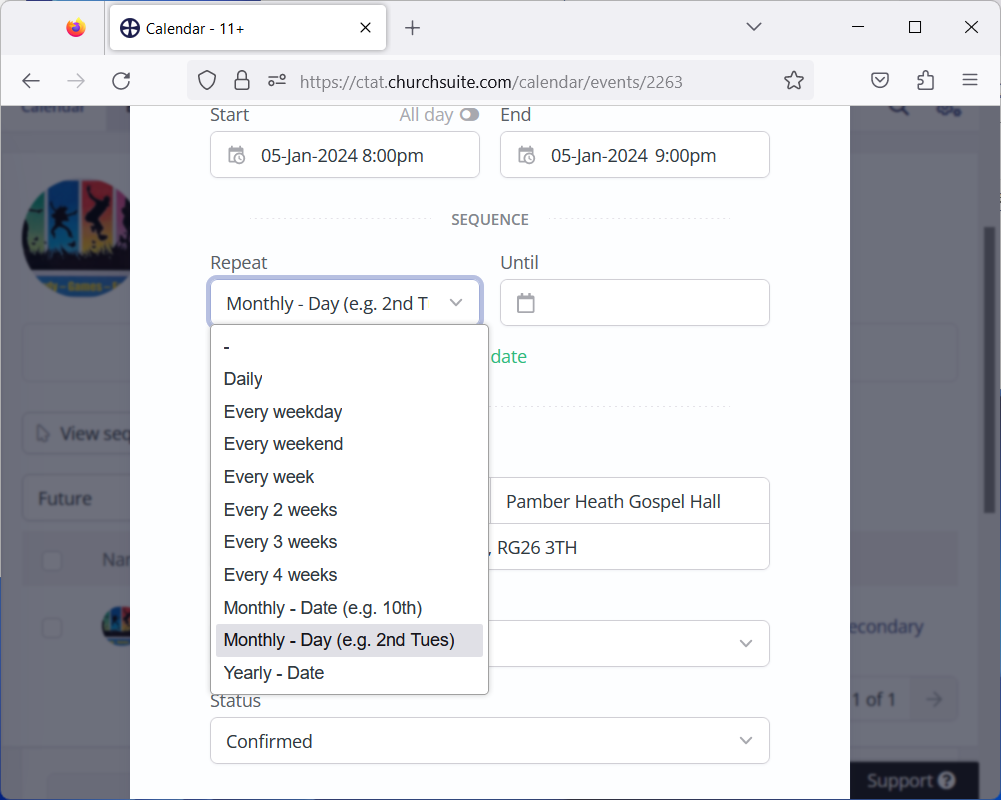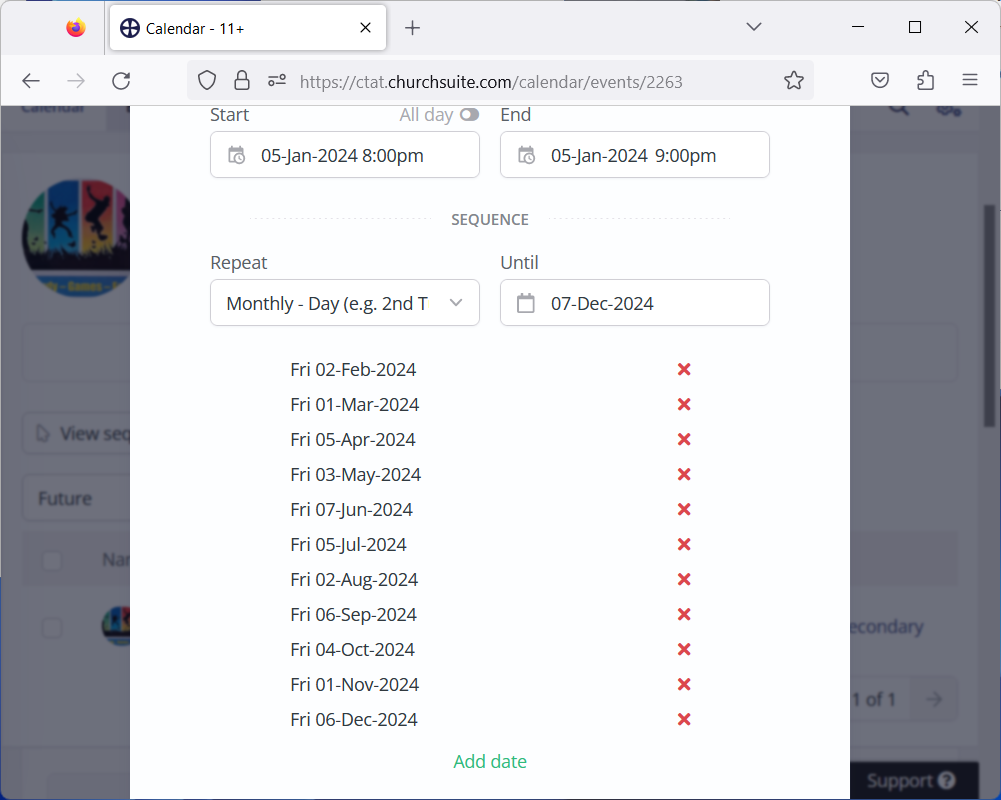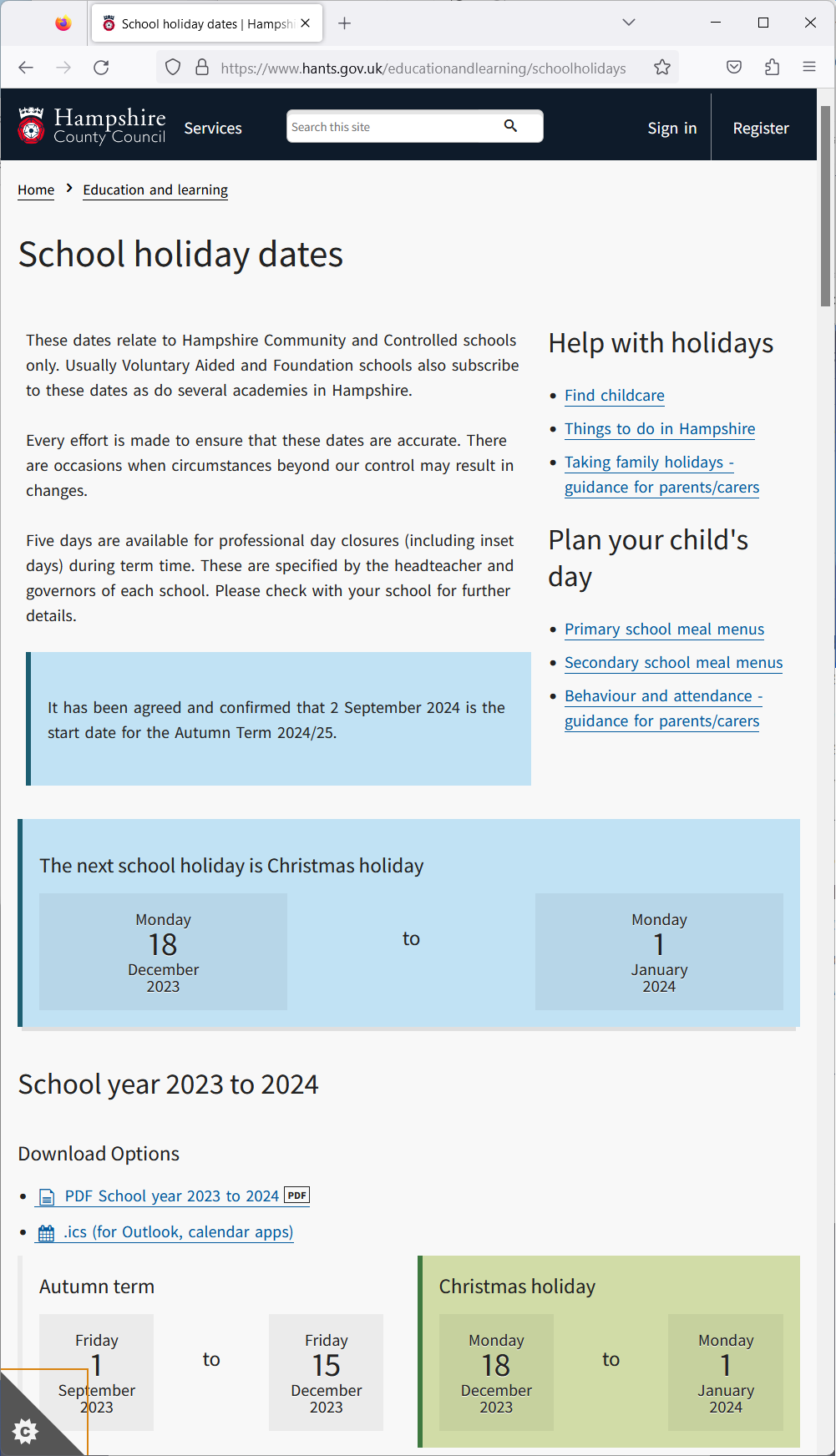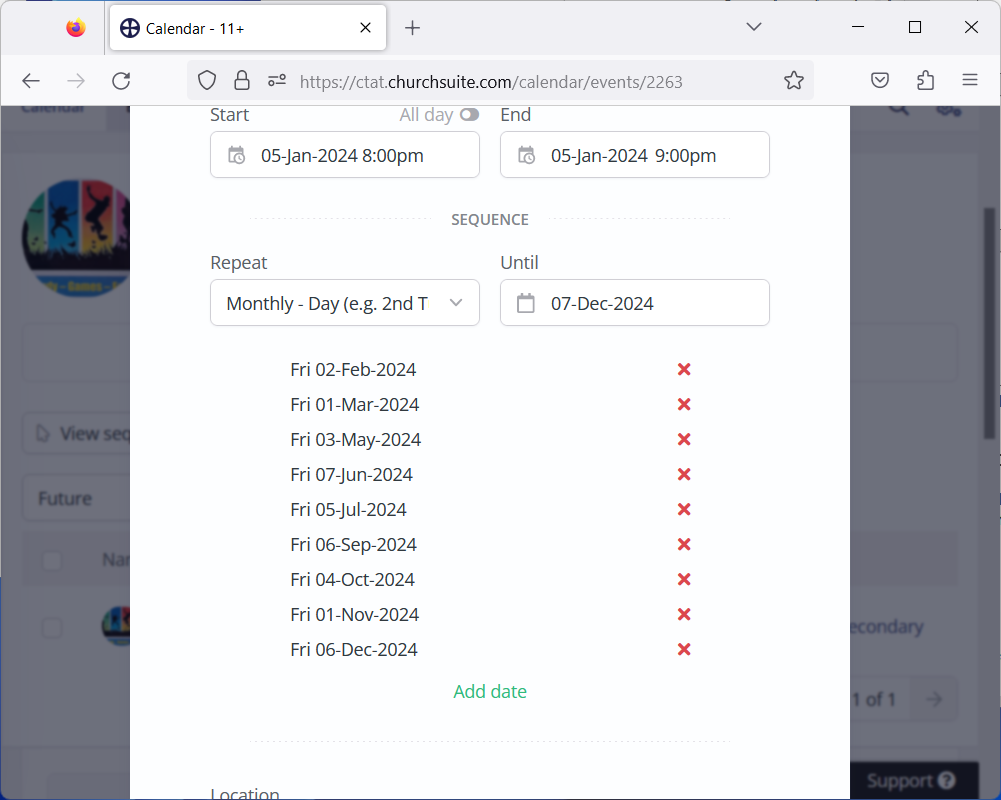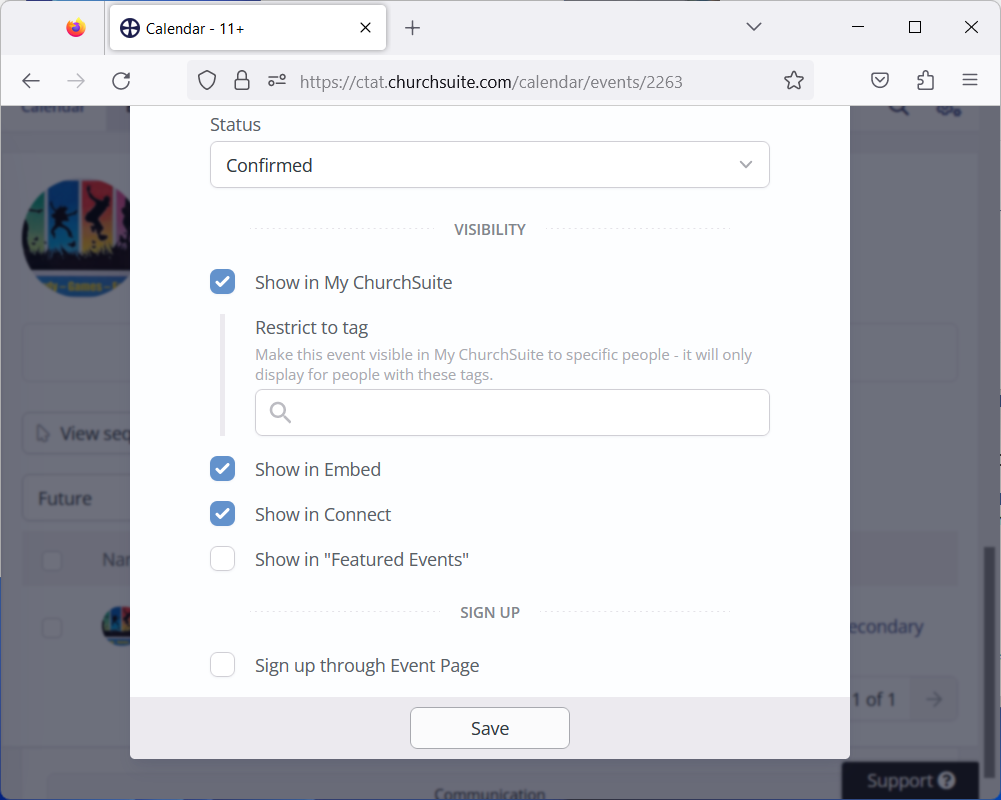| Previous | Next |
This process will add or extend the sequence of repeated Events for an Event that already exists.
- Follow the Log on to ChurchSuite process
- Display the Event List window (Use the Navigate to Event List process to get to this window)
Type in the Event name into the search box. In this example the 11+ youth event will be used
If a sequence already exists for the Event, scroll to the bottom of the list - Click on the Event name to edit the Event
Use the last occurance of that Event in the year as a model. Using the last occurrence means it will have the latest version of the Event description.
Make a note of how the event repeats, then click Sequence: - Click Add to Sequence:
- Set up the first Start date for the new Sequence
Set up the Repeat (in this example the Event repeats on the same day each month): - Set up the Until date for the sequence
The list of proposed dates will be displayed: - It is possible that some of the proposed dates will need to be removed
- For Term Time events, check the School Holiday dates at https://www.hants.gov.uk/educationandlearning/schoolholidays
Remove any proposed dates that fall in a school holiday
If the event is held weekly, also remove the proposed dates for the first and last week of each term (dates around half-term breaks should not be removed) - For all events, remove any dates that fall in the week before and week after Christmas:
- For Term Time events, check the School Holiday dates at https://www.hants.gov.uk/educationandlearning/schoolholidays
- Scroll to the bottom of the page and click on Save:
| Previous | Next |