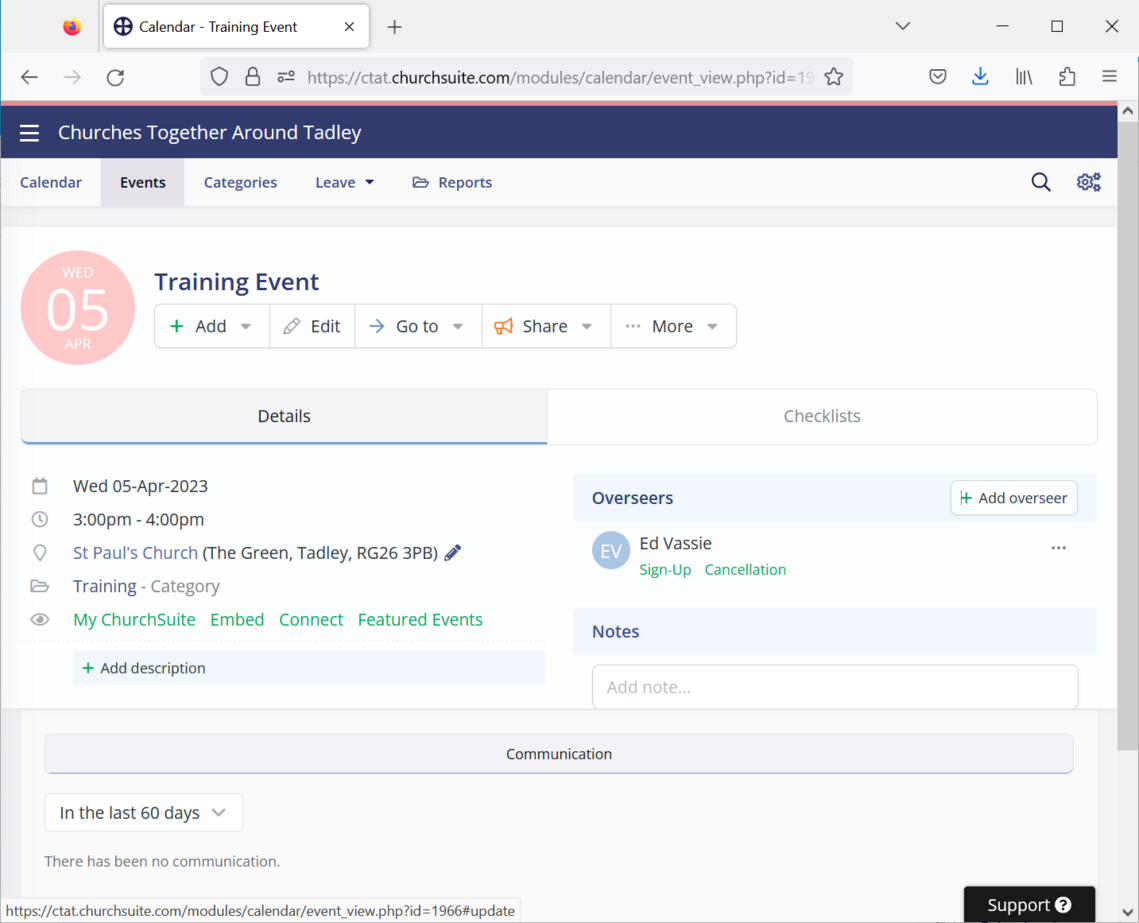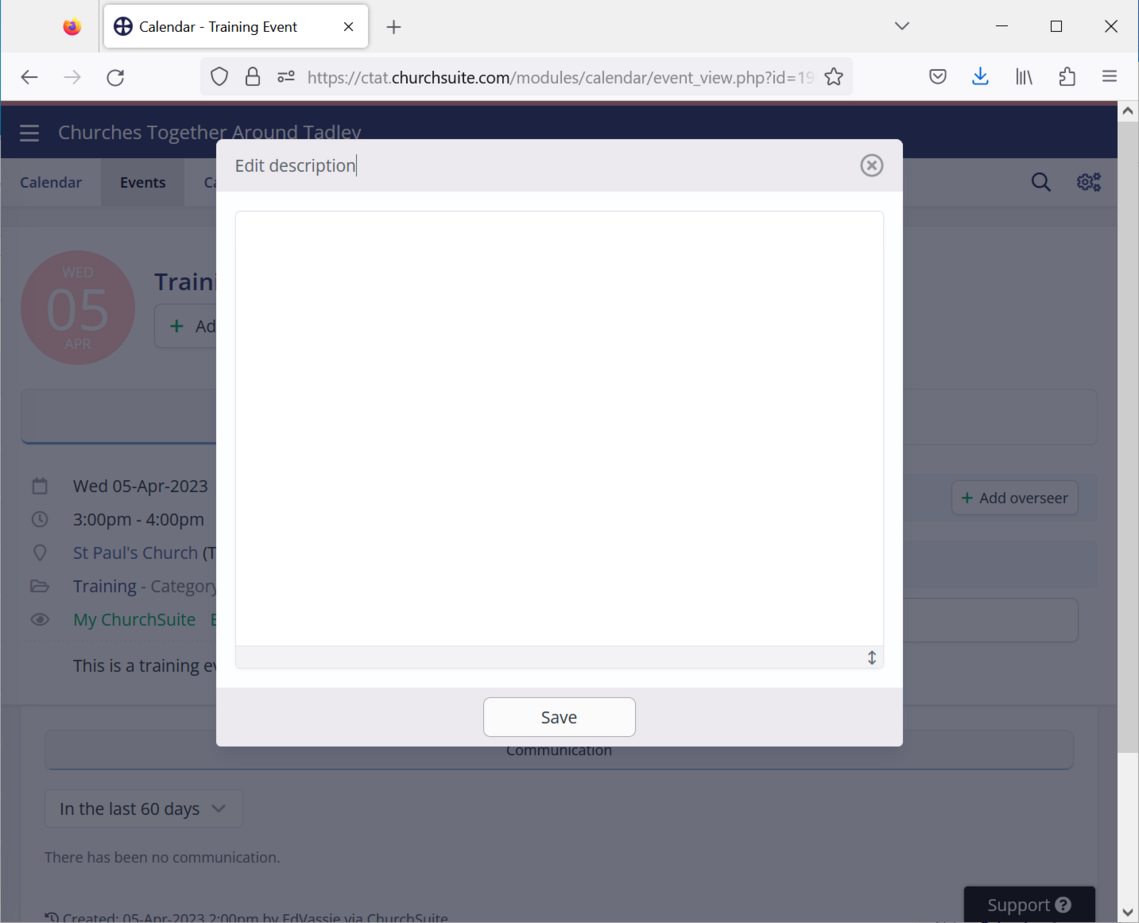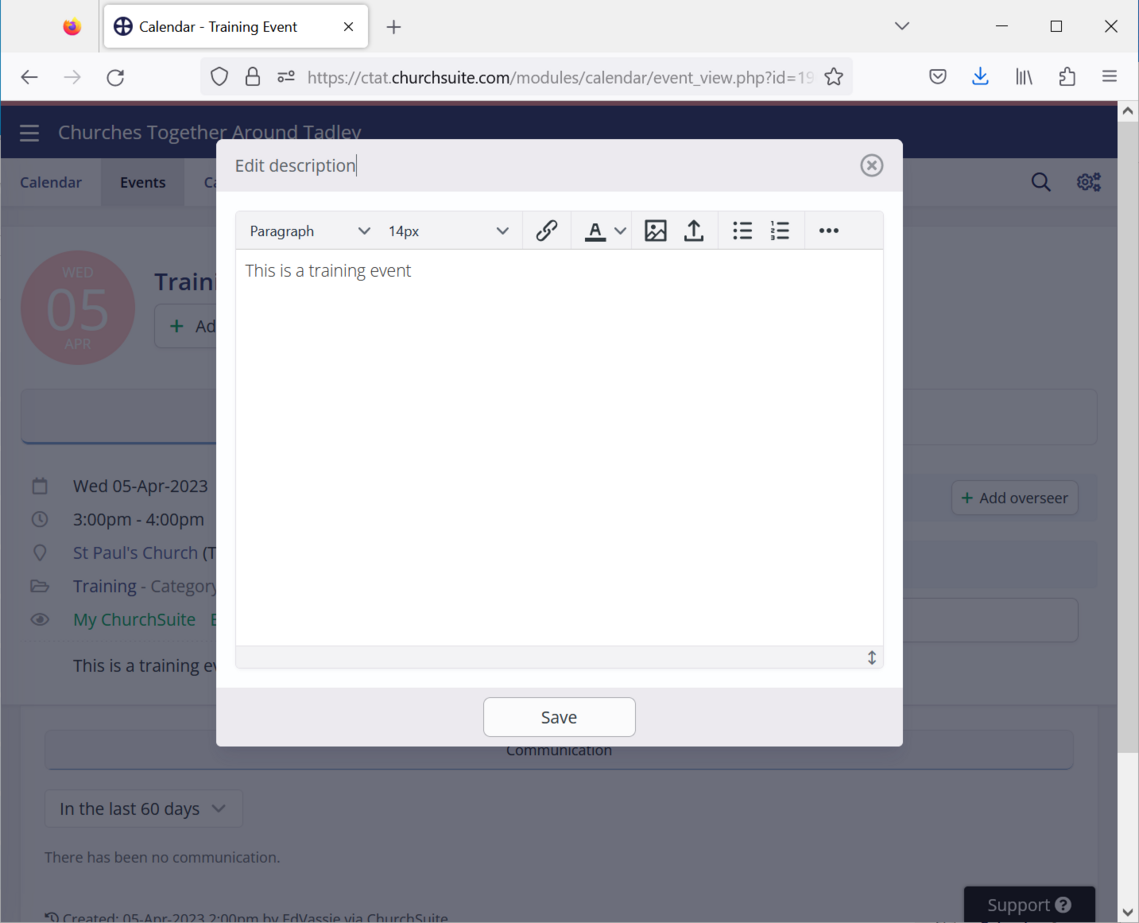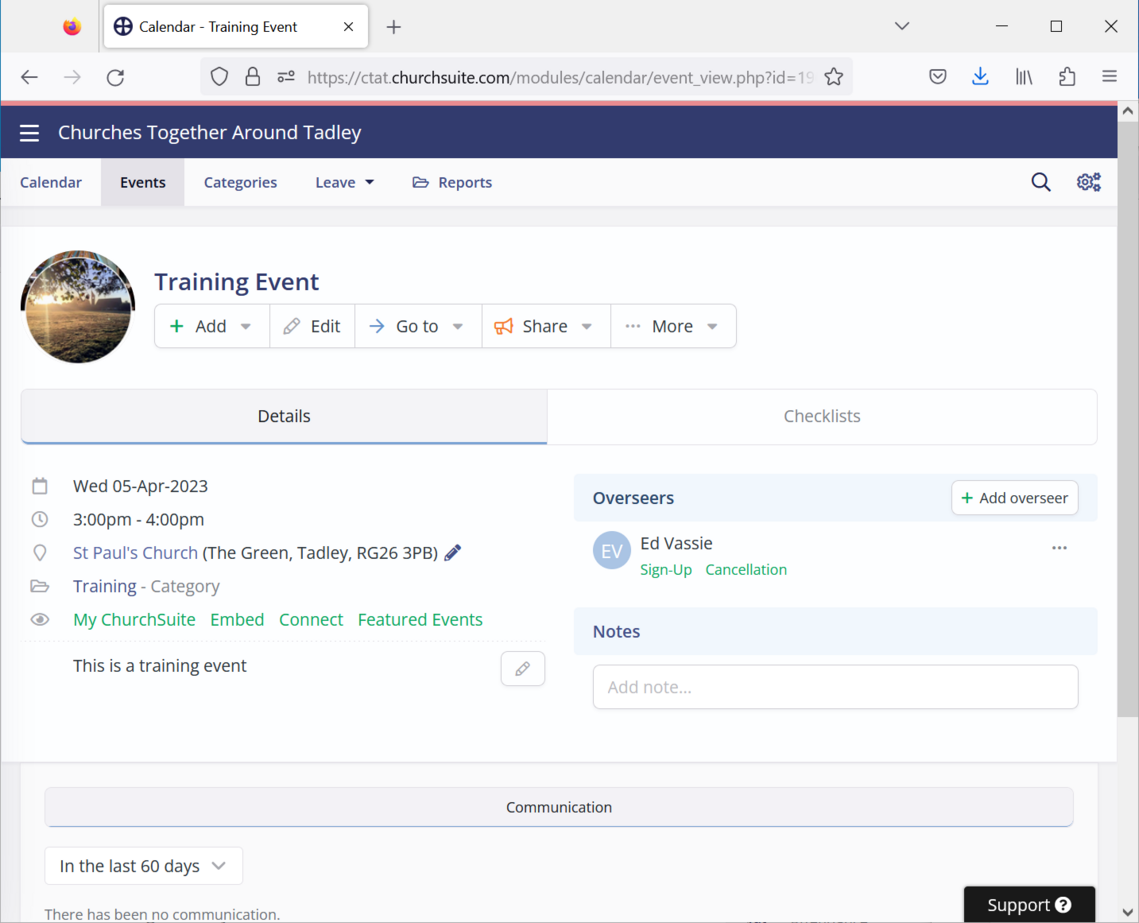| Start | Next |
The process of adding a basic Description for an Event is shown below:
- Edit the Event, then set the Description by clicking on Add description:
- Wait until the toolbar appears
This often appears almost immediately, but can sometimes be delayed over 10 seconds. Any changes that are made before the toolbar is displayed will not be saved. - Set the required Description text
Click on Save to save the changes: - The updated Description is now shown
The Description can be further edited by clicking on the pencil symbol beside the Description:
| Start | Next |