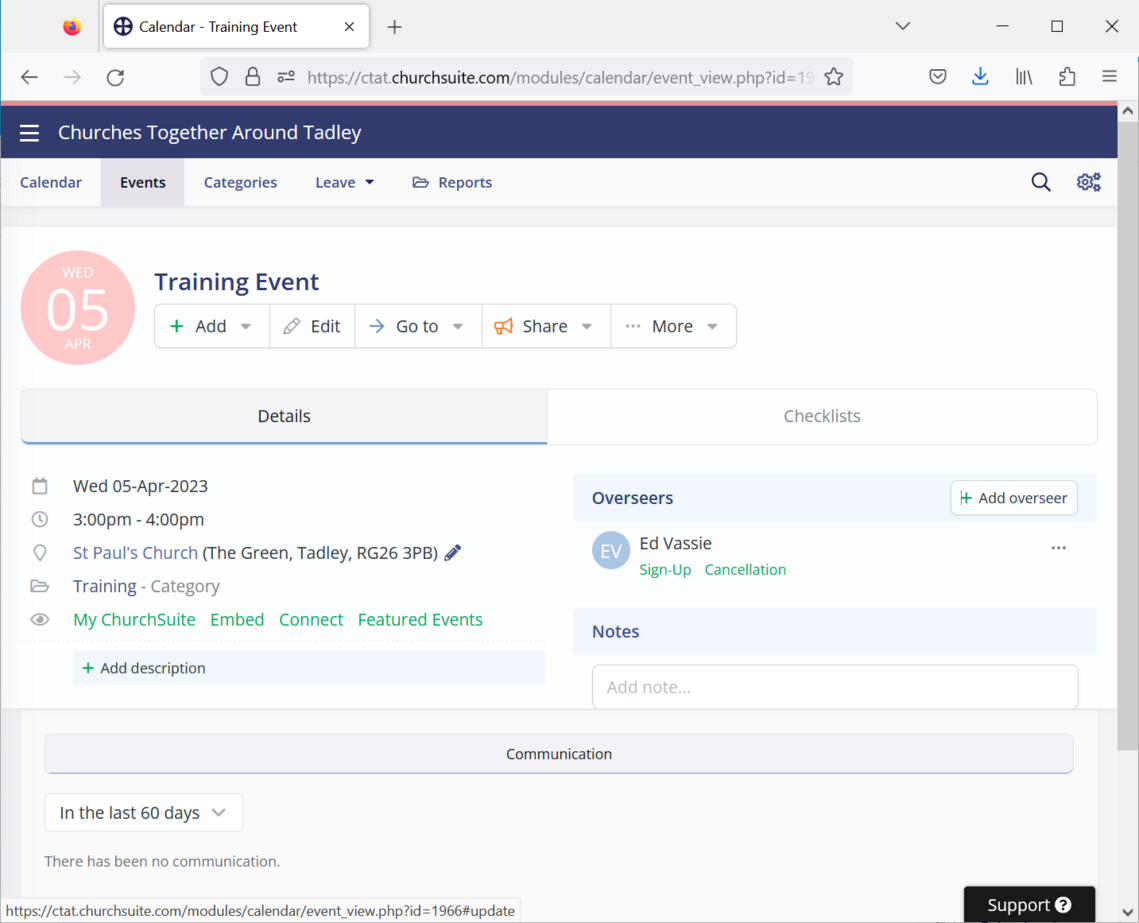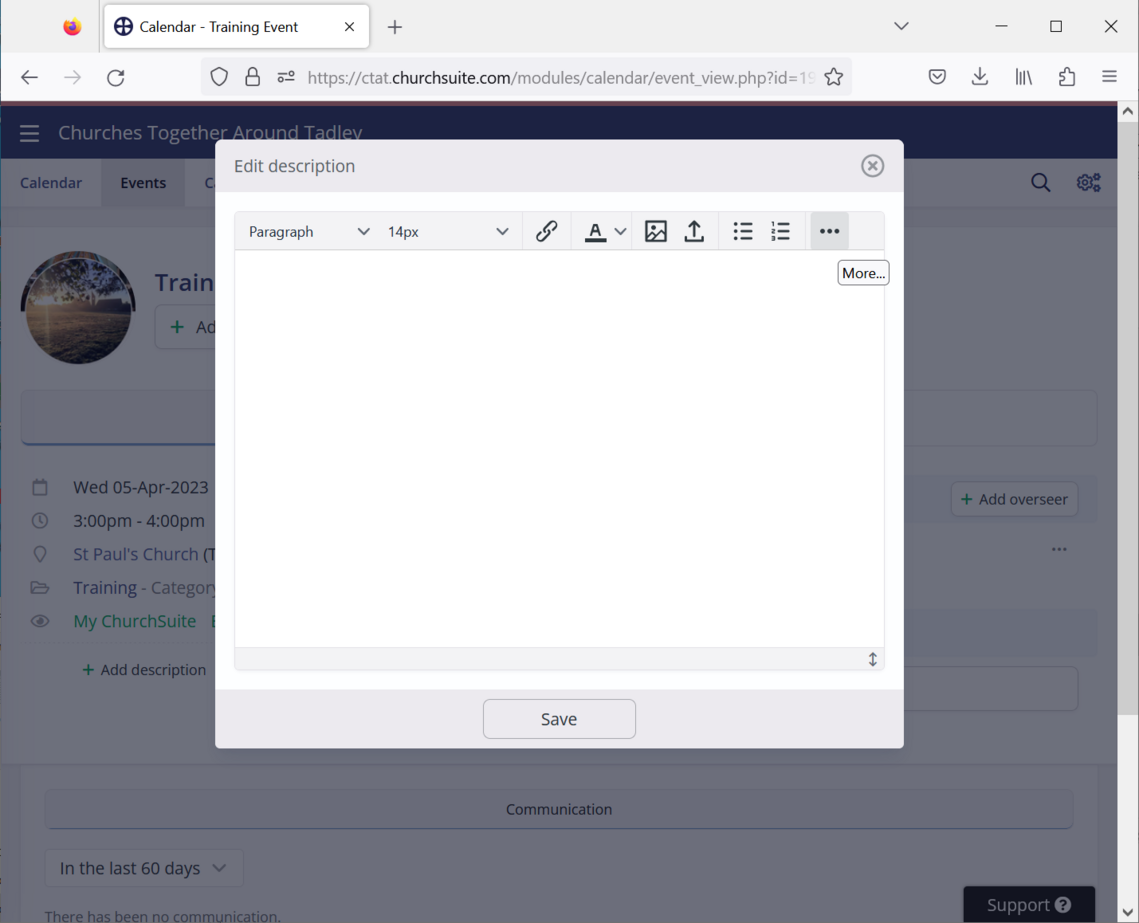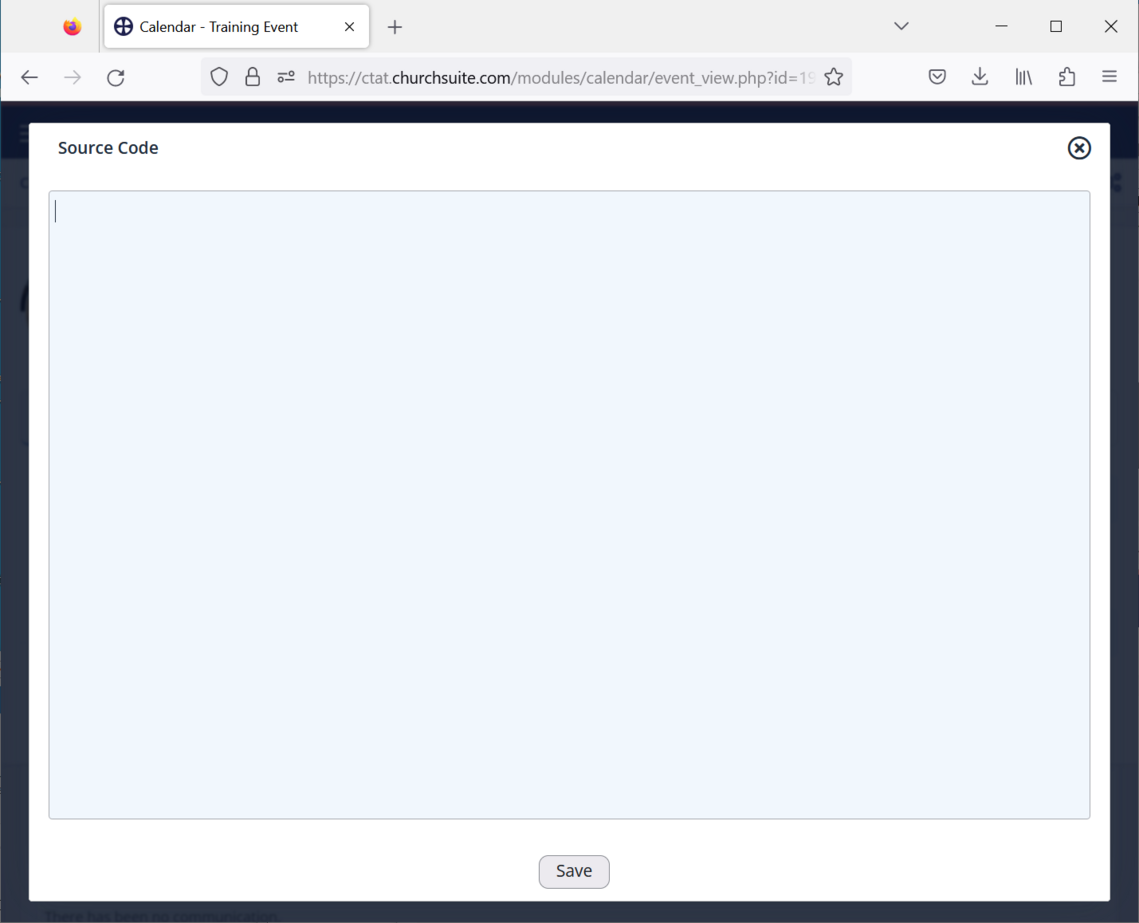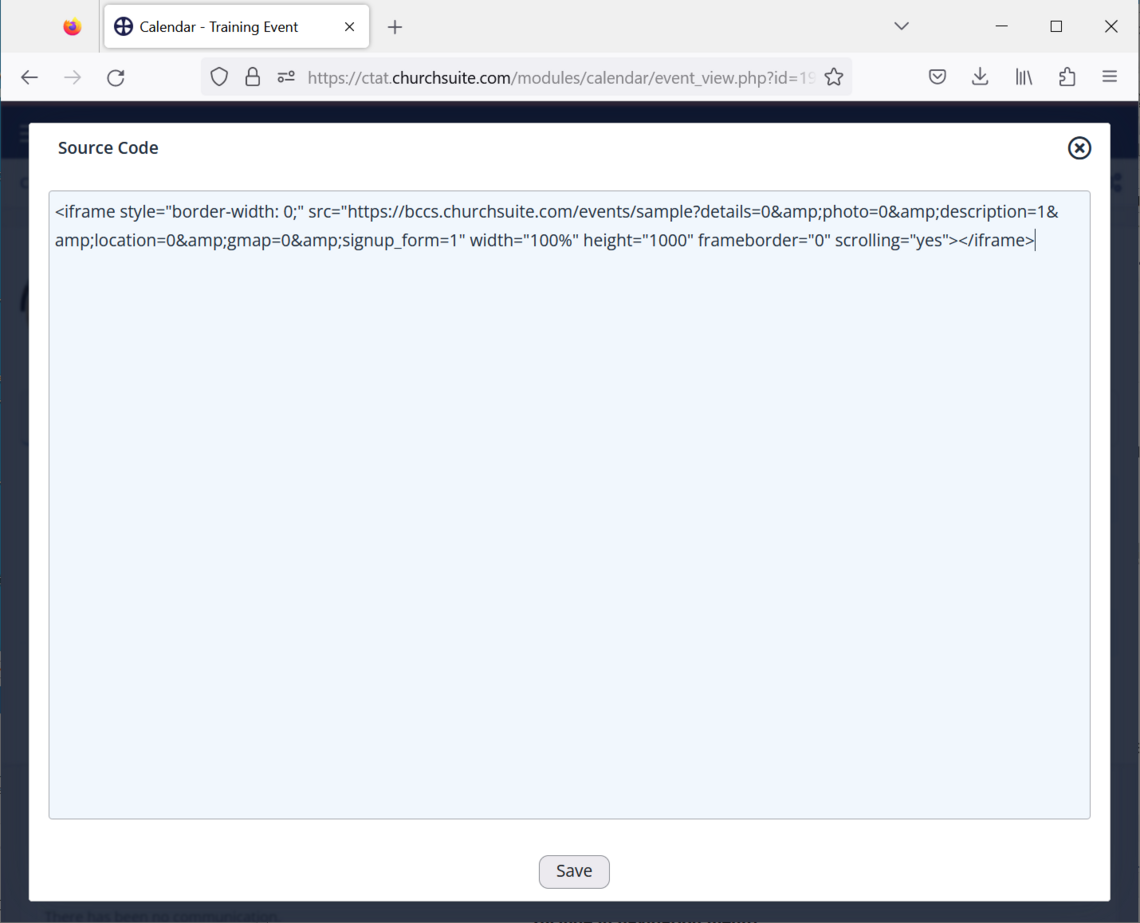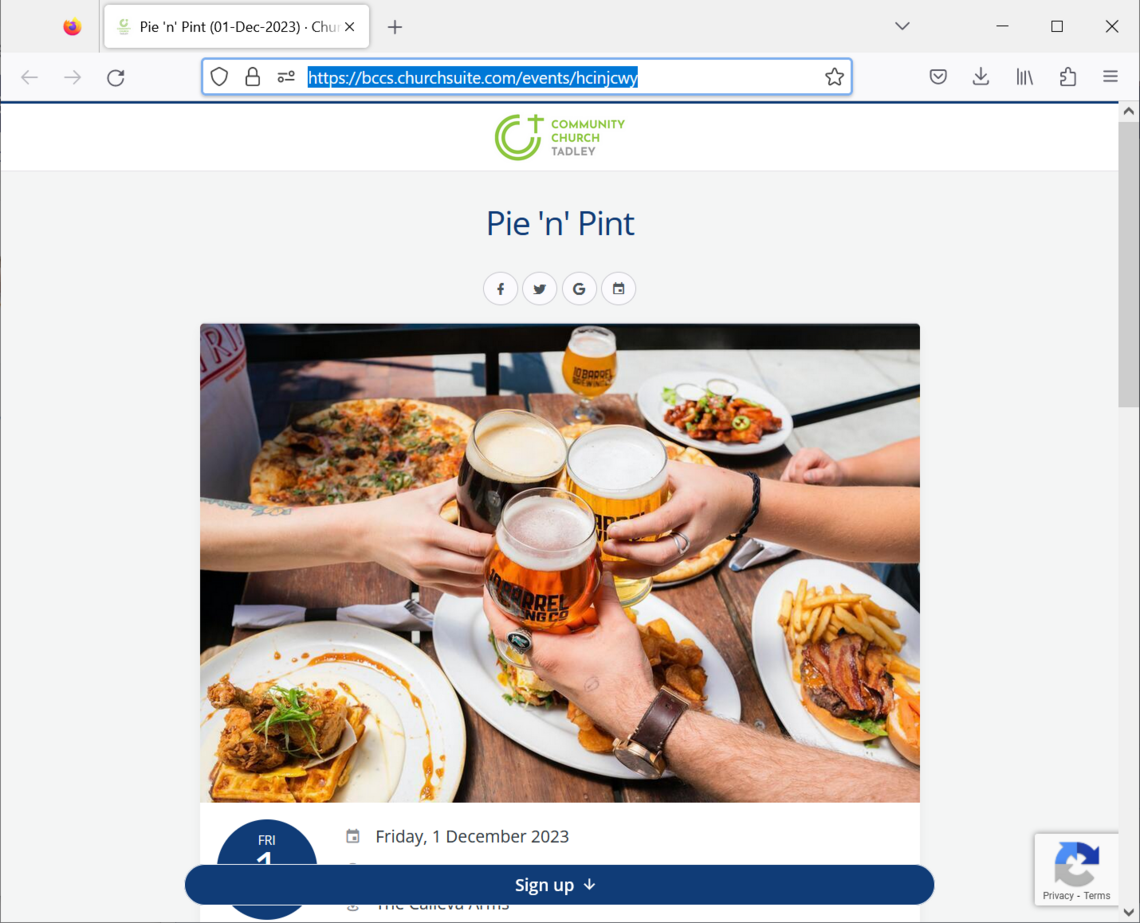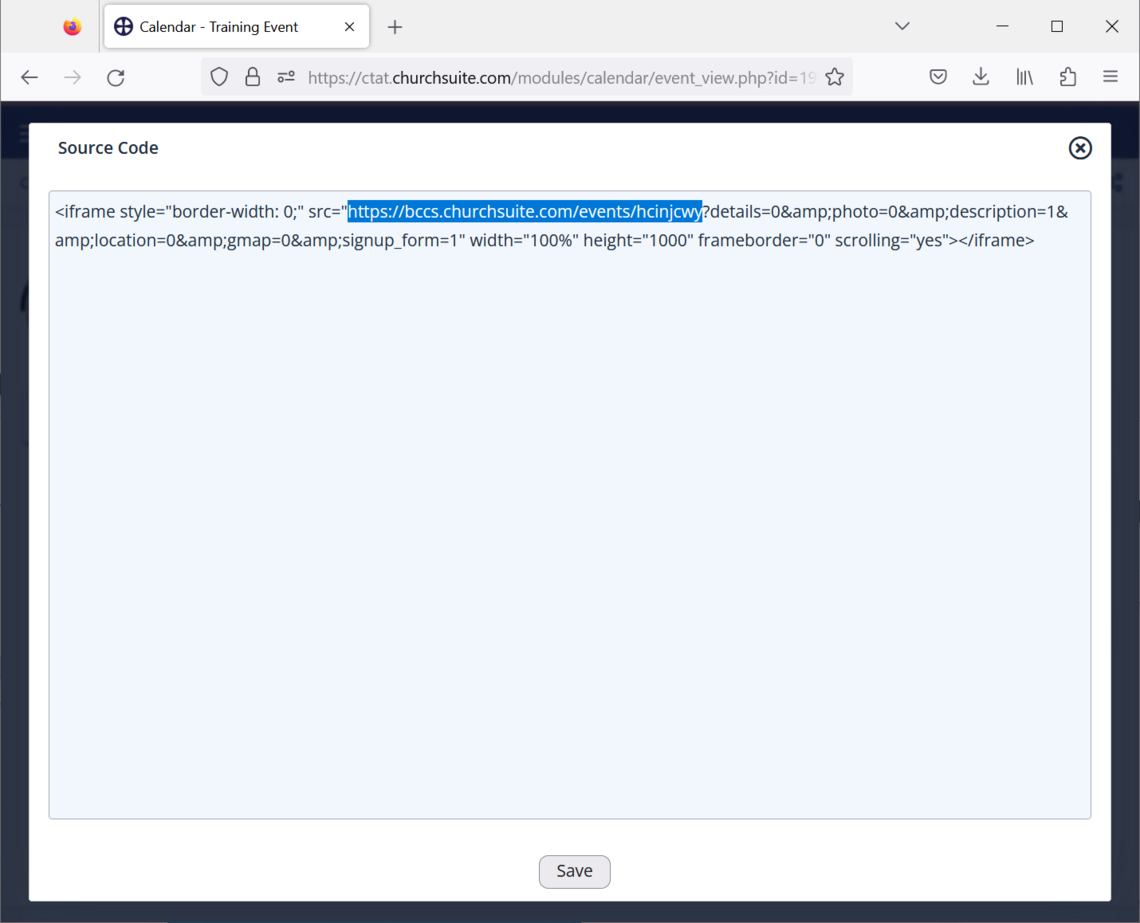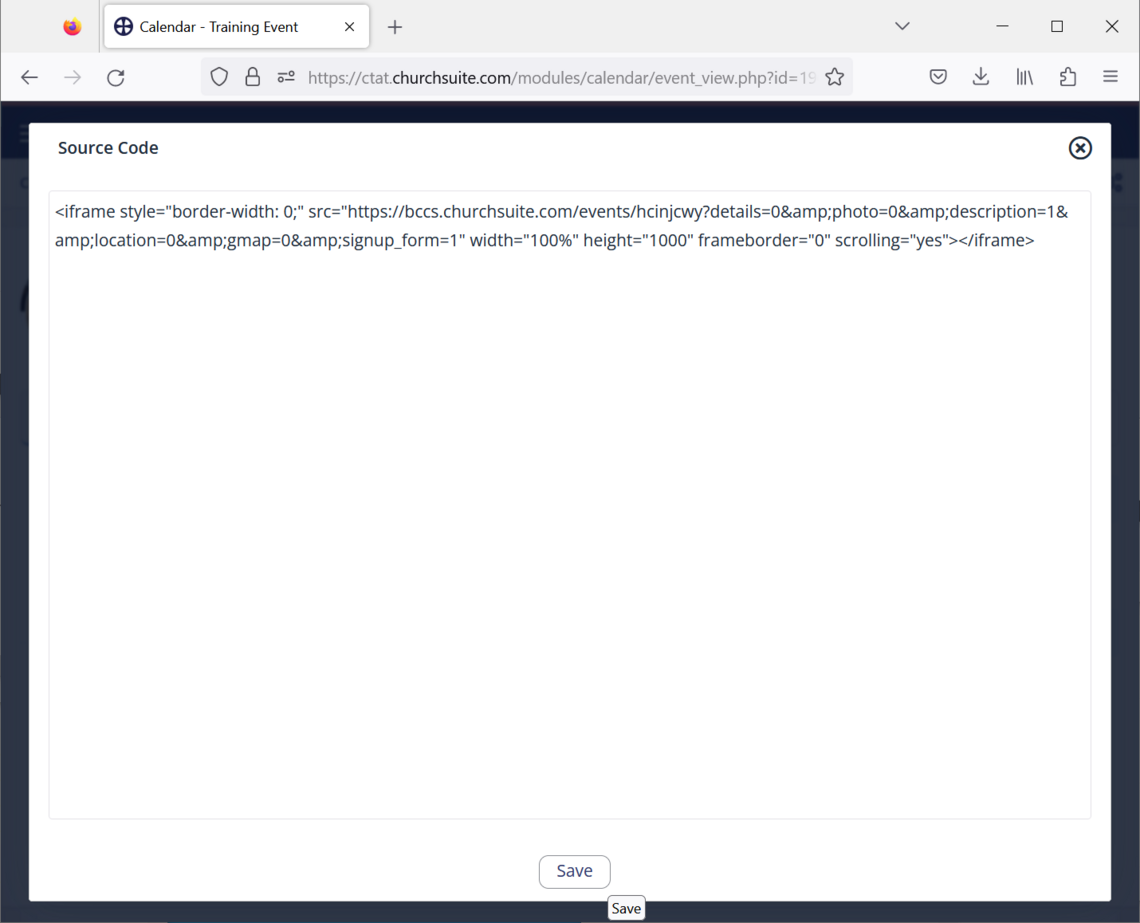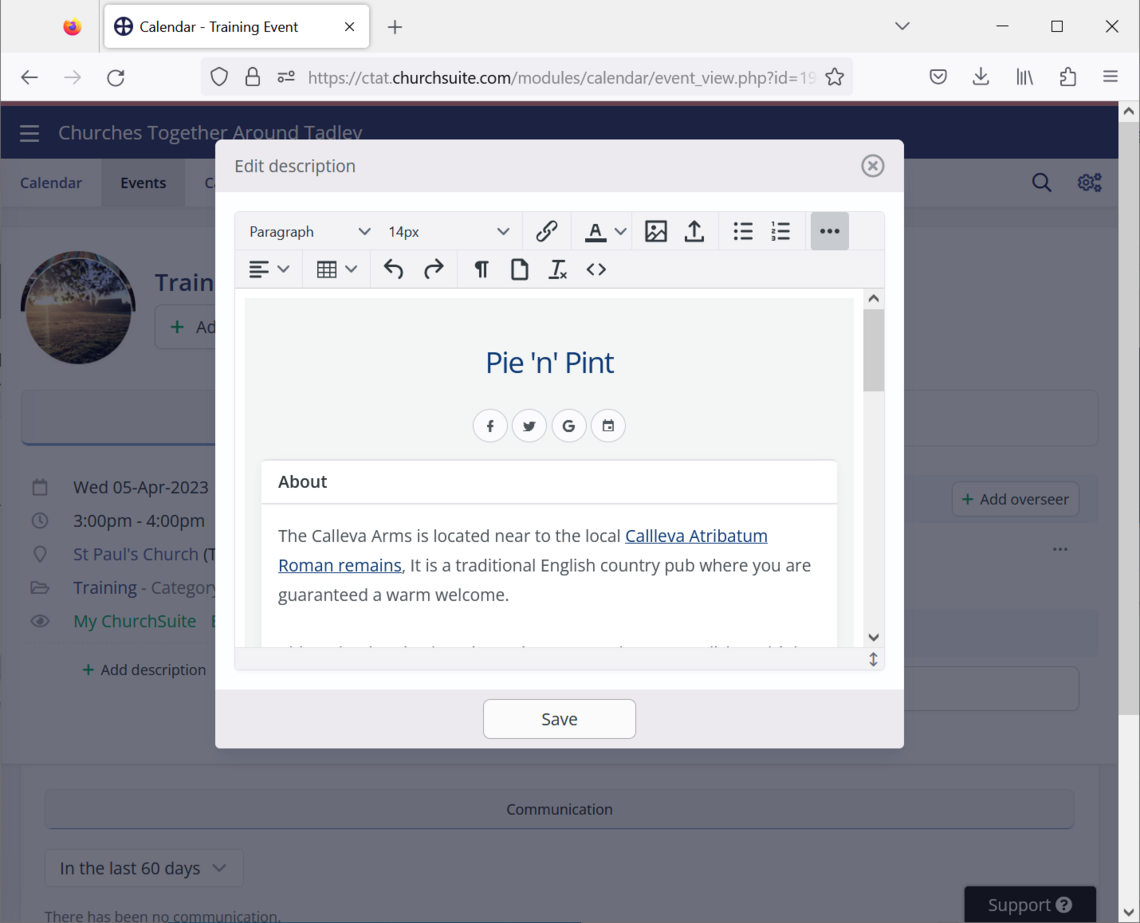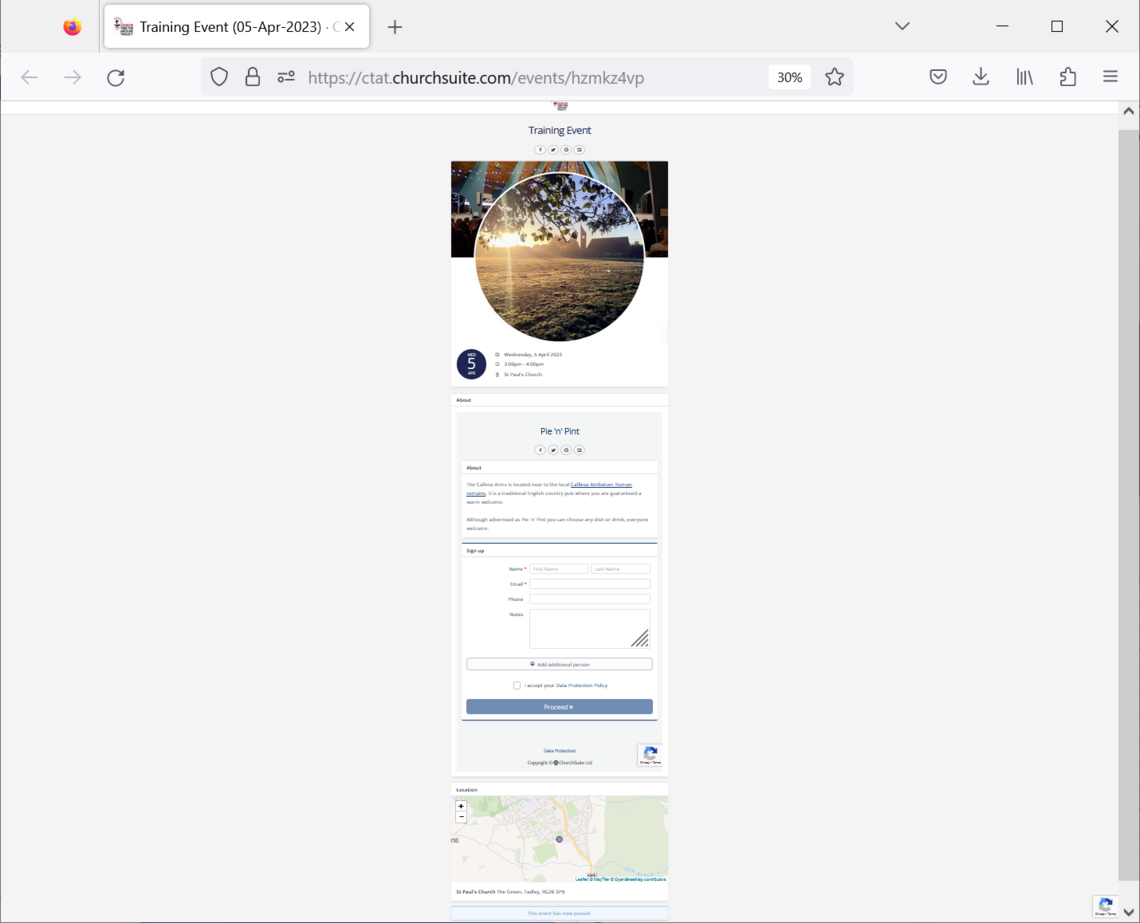| Previous | Next |
If the Event is already shown on a different ChurchSuite system, it is always possible to link to the description of that Event from the CTAT ChurchSuite system. This means that if the description on the other system is changed, the change is also shown on the CTAT ChurchSuite system.
To link to a different ChurchSuite system, follow the steps below:
- Edit the Event description by clicking on Add description:
- Open the HTML editor for the description
First, click on the three dots at the end of the Toolbar to expand it:
Next, click on the <> symbol to open the HTML Source code editor: - The HTML Source Code edit window should now be displayed:
- Copy the code below into the HTML edit window
<iframe style="border-width: 0;" src="https://ctat.churchsuite.com/events/sample?details=0&photo=0&description=1&location=0&gmap=0&signup_form=1" width="100%" height="1000" frameborder="0" scrolling="yes"></iframe>
If the Event on the other ChurchSuite system includes any sign-up questions, these will also be shown on the CTAT version of the Event and any answers will be stored by the original ChurchSuite system: - Display the Event on the other ChurchSuite system
If the Event is part of a sequence, display the Event that is further ahead in time. This will ensure the Event shown on CTAT does not show as Passed before it really is: - Copy the address (URL) of the event
Paste it into the HTML code, overwriting the original URL (the URL has been highlighted to show the changes). The Pie 'n' Pint Event from Community Church Tadley has been used in this example: - Click on Save to close the HTML editor:
- Click on Save to close the normal editor
If the Event is part of a sequence, the Update sequence box will be shown and this must always be selected: - Check that the entire Event is displayed
It is often necessary to return to the HTML editor and adjust the value for height until the entire Event is displayed, or to remove unwanted blank space below the Event (The Event has been shrunk in this example so that it can all be seen):
| Previous | Next |